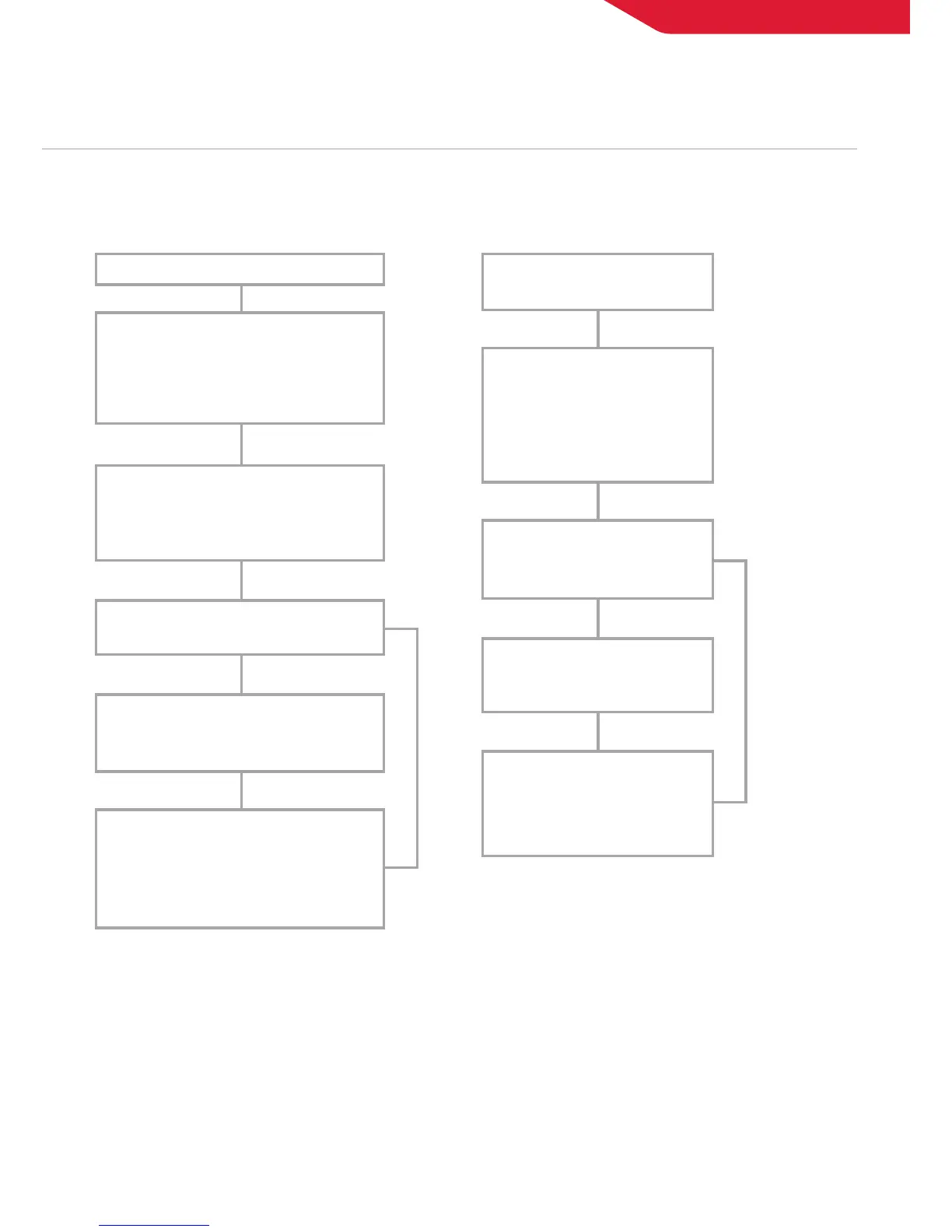NO HOT WATER OR
CENTRAL HEATING
Check the fused spur is
turned on and ensure
switch mode control
knob (D) (Control
Panels: P.38) is in the
winter position
Does the boiler have a
display showing on the
front control panel?
See boiler “Operation
Modes” and “Fault Codes”
section
Contact a Gas Safe
Registered Engineer or
in IE a Registered Gas
Installer (RGII)
NO
YES
11
NO CENTRAL HEATING
Check the mains switch (fused
spur) is turned on and ensure
switch mode control knob (D)
(Control Panels: P.38) is in the
winter position
Check the programmer (internal
or external to the boiler) is in
an “ON” position and the room
thermostat is turned up
Does the boiler operate and
provide central heating?
Check the time settings on the
programmer are as you require
and adjust if necessary
See boiler “Operation Modes” and
“Fault Codes” section. If “0” is
displayed then contact a Gas
Safe Registered Engineer or in IE
a Registered Gas Installer (RGII)
NO
YES