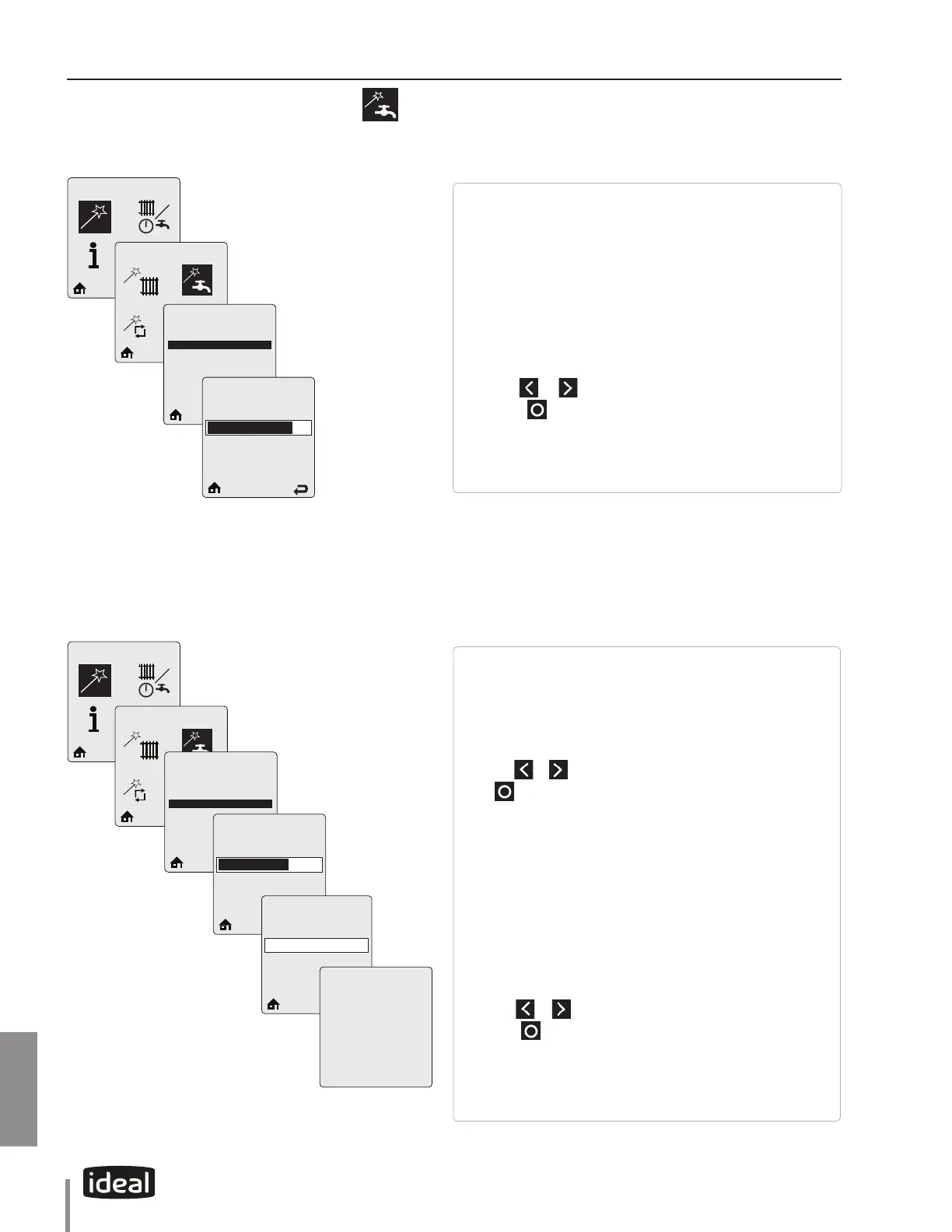EZ Setup
DHW EZ Setup
Select DHW Demand
Thermostat
Sensor
DHW Storage Setpoint
140°F
68°F 168°F
DHW Priority Timeout
O
O 120 min.
EZ Setup Complete
DHW EZ setup is complete.
Additional changes can be made in
the Installer Menu if required.
Press OK to return to EZ Setup Menu
EZ Setup
DHW EZ Setup
Select DHW Demand
Thermostat
Sensor
DHW
Boiler Setpoint
168°F
96°F 188°F
58
CHAPTER 9
CHAPTER 9 - CTRLMAX OPERATION
9.8. Domestic Hot Water EZ Setup - EXALT Solo Units
Select DHW Demand prompts the installer to select how a DHW
Demand is generated.
When Thermostat is selected in Select DHW Demand, a domestic
hot water call from an aquastat or dry contact switch will enable the
EXALT with a xed setpoint for a domestic hot water call. After Ther-
mostat is selected, the DHW Boiler Setpoint screen appears.
Default: Thermostat
DHW Boiler Setpoint prompts to enter the xed boiler setpoint
temperature during a domestic hot water call.
Touch the
or soft keys to adjust the temperature setpoint
then touch to store the setting. The DHW Priority Timeout
screen then appears (see below).
Default: 168°F [75°C].
When Sensor is selected in Select DHW Demand, use of an (optional)
Indirect Water Heater Sensor is required. The EXALT monitors the DHW
storage temperature and generates a DHW call whenever the tem-
perature drops below the DHW storage setpoint by 6°F [3°C].
DHW Storage Setpoint prompts to enter the DHW Storage Set-
point temperature.
Touch the
or soft keys to adjust the temperature setpoint then
touch to store the setting. The DHW Priority Timeout screen
then appears.
Default: 140°F [60°C].
The DHW Boiler Setpoint will automatically be set 28°F
[15°C] higher than the DHW Storage Setpoint setting
DHW Priority Timeout prompts to enter an optional time limit that
a domestic hot water call has priority over central heating call.
Touch the
or soft keys to adjust the timeout value, if required,
then touch to store the setting and complete the DHW EZ Setup.
Defau
lt: O
NOTICE
Domestic Hot Water EZ Setup allows the installer to quickly customize the Domestic Hot Water settings for the application
