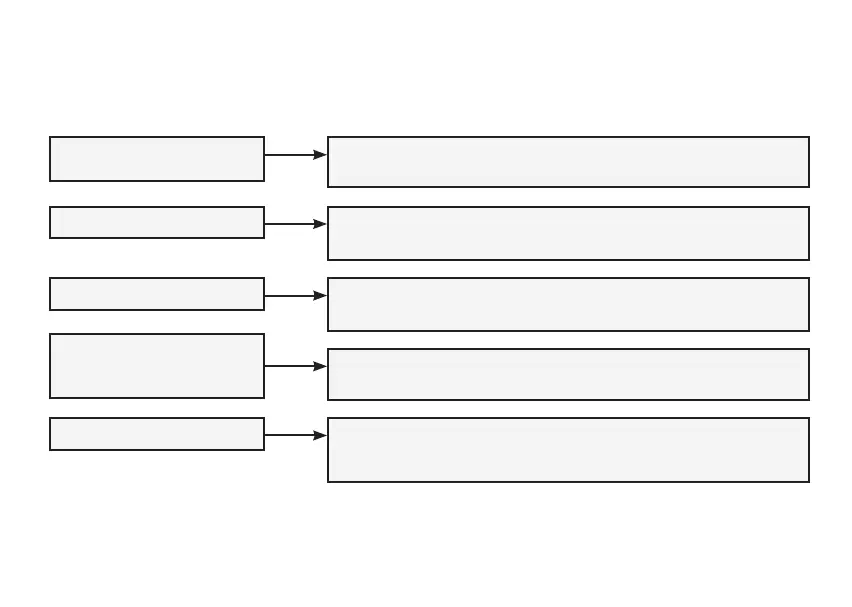15
Central Heating ow
temperature setpoint cannot
be increased to 80ºC
Too many restarts
Hot water works OK but no
Central Heating
Hot water temperature is too low
Blank boiler display
5 boiler faults have been reset within a 15 min period. It is recommended
that the boiler should be examined by a suitably qualied service engineer.
To clear the message turn power off and on.
Rotate the Central Heating temperature control knob (E) clockwise.
Ensure that the timer and Room Stat are switched on. Check batteries in
programmable room stats.
Rotate the Domestic Hot Water temperature control knob (F) clockwise. Note
that in cold weather it may be necessary to restrict the ow from the tap to
achieve the desired temperature.
Ensure that the mains supply to the boiler is switched on and that no trips
have operated in the consumer unit.
Ensure that the CH ow temperature is not limited within the menu
(See page 18 - Change Settings)
FAULT FINDING
If a fault occurs then a fault description and suggested potential corrective actions will be displayed. In addition the
following information may be useful.