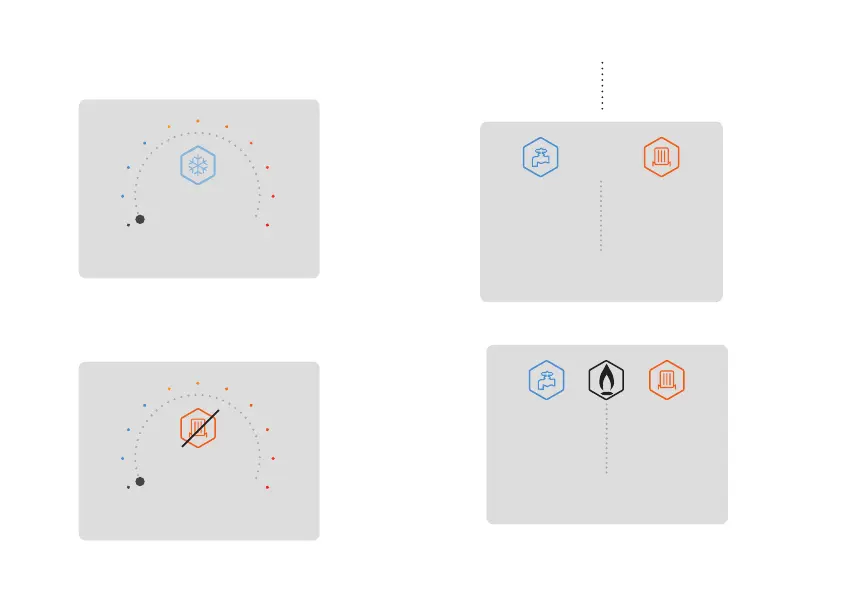16
1
DISPLAY FUNCTIONS IN NORMAL OPERATION
Indicates that the Boiler is Switched Off.
Move DHW Temp Control knob clockwise to switch the boiler on.
OFF
MENU
Indicates that all taps
and showers are off.
Indicates that the timer or
room stat is switched off
Indicates that Central Heating has been switched off at the boiler.
Rotate Central Heating knob clockwise to switch on at the boiler.
CENTRAL
HEATING OFF
MENU
Indicates that the boiler is providing hot water at 60ºC
MENU
READY
TIMER OR ROOM
THERMOSTAT OFF
ON
60°C
MENU
READY
PREHEAT OFF
READY
TIMER OR ROOM
THERMOSTAT OFF