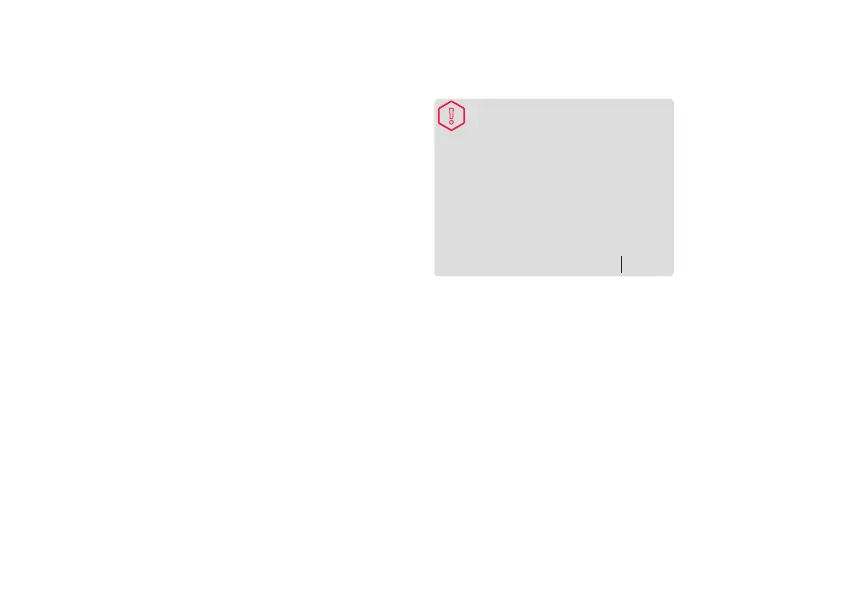7
TO LIGHT THE BOILER -
(REFER TO BOILER CONTROLS)
If a programmer is tted refer to separate instructions for the
programmer before continuing.
1. Switch ON electricity to the boiler and check that all
external controls, e.g. programmer and room thermostat,
are ON.
2. Set the Domestic Hot Water temperature control (F) and
Central Heating temperature control (E) to ‘max’.
The boiler will commence the ignition sequence supplying heat
to the central heating, if required.
Note. In normal operation the boiler colour screen will display
the boiler operation mode.
Boiler frost protection - boiler will re if temperature is less
than 5 degrees C.
During normal operation the burner on indicator (C) will remain
illuminated when the burner is lit.
If the boiler has not lit, after 5 ignition attempts, the following
screen will be displayed.
IGNITION LOCKOUT
Check other gas appliances work
If pre-payment meter check credit
If not, contact gas supplier
Restart boiler.
If fault persists contact installer
01482 498663
EXITRESTART
Restart the boiler and the ignition sequence will be repeated.