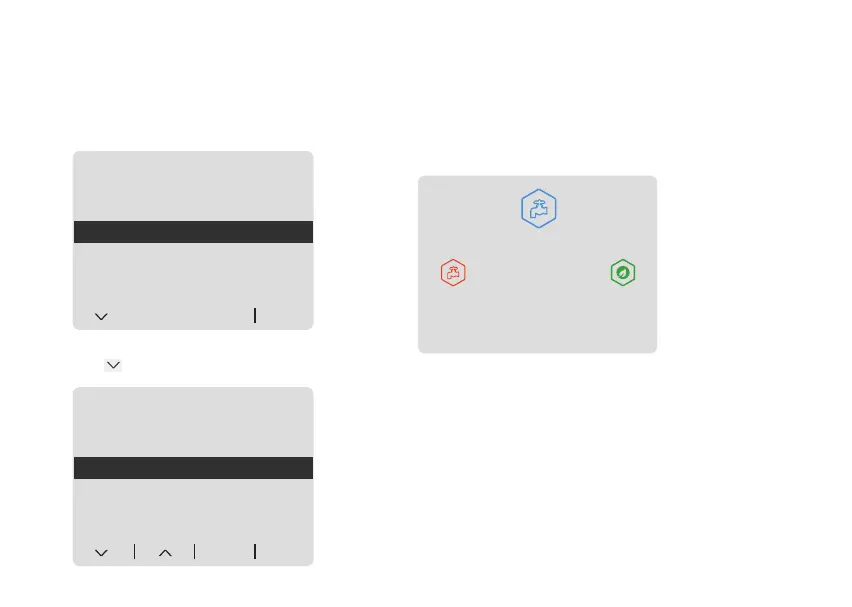20
3
MENU OPERATION
Pre-heat
If pre-heat is switched on then the boiler will periodically re the burner thereby reducing the time taken to provide hot water.
If pre-heat is switched off the response time will be increased although gas consumption will also be reduced.
To switch preheat off press ‘OFF’
To switch preheat on press ‘ON’
Press MENU and the following screen will be displayed;
Press
MENU
SHOW EFFICIENCY LEVEL
HOT WATER PREHEAT ON / OFF
SERVICE COMPANY PHONE NUMBER
SERVICE COMPANY NAME
MAXOFF
MAXOFF
SELECT EXIT
and press select;
EXITSELECT
MENU
HOT WATER PREHEAT ON / OFF
SERVICE COMPANY NAME
SHOW EFFICIENCY LEVEL
EXITSELECT
MENU
SERVICE COMPANY NAME
SERVICE COMPANY PHONE NUMBER
HOT WATER PREHEAT ON / OFF
SHOW EFFICIENCY LEVEL
OFFON
MORE
EFFICIENT
OPERATION
FASTER
HOT WATER
RESPONSE
HOT WATER PREHEAT