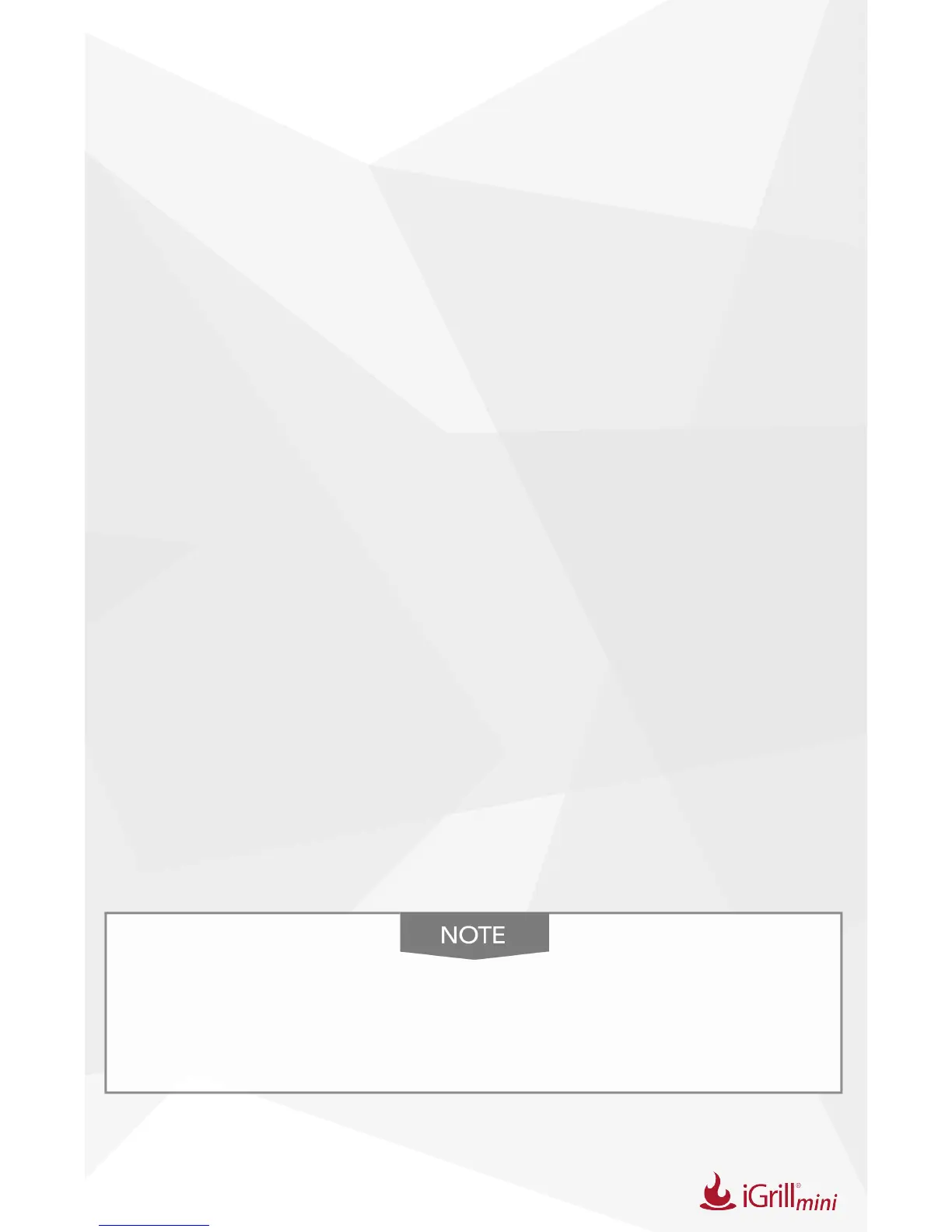7
tapping the 3 dots at the top right hand of the screen.
• If your iGrill
mini
is connected, it will be listed under “Connected
Devices”.
• You can swipe to the left on the product name (i.e. iGrill
mini
) to
expose the “Disconnect” option.
• Tap “Disconnect”.
Mounting
• The base of the iGrill
mini
is magnetic for convenient positioning on a
cool portion of your grill, smoker or other magnetic surfaces.
• The iGrill
mini
can be taken out of its base, rotated 180° and set back
into its base for two different viewing angles.
• The iGrill
mini
comes with an optional magnetic disc with an adhesive
on one side. This allows the iGrill
mini
to magnetically mount on a
non-magnetic surface. The magnetic disc has a protective cover on
its face to protect it from being scratched.
To mount your magnetic disc, please follow the below steps:
• Clean the surface thoroughly where the magnetic disc will be
adhered to ensure proper bonding.
• Remove the protective lm covering the adhesive on the
magnetic disc.
• Adhere the magnetic disc to your desired surface.
• Let the magnetic disc bond to the surface for at least 6-12 hours
before mounting your iGrill
mini
to the disc.
• Place your iGrill
mini
on the magnetic disc.
The magnetic base is not designed to withstand high heat
and it must be placed on a cool surface. If the surface is too
hot to touch, it is too hot for the iGrill
mini
base!
