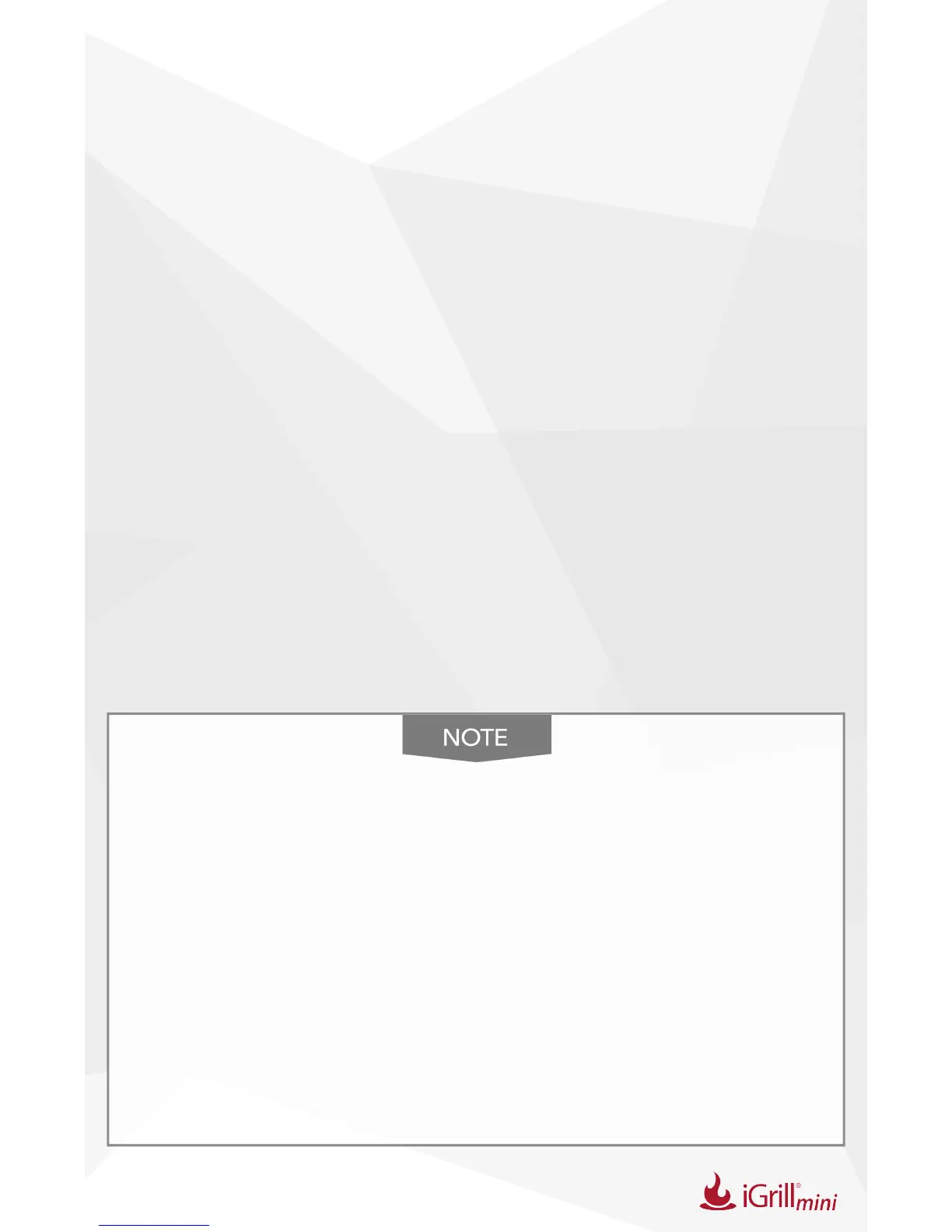8
Probe Use
• Meat Probes should always be inserted into the center of the item
being cooked for an accurate temperature reading.
• When using the included Standard Meat Probe, be sure to route the
probe wire where it will not be exposed to ames or temperatures
exceeding 572°F (300°C). Probes should avoid temperatures below
-22°F (-30°C).
• When using Pro-Series Meat Probes (sold separately), be sure
to route the probe wire where it will not be exposed to ames
or temperatures exceeding 620°F (326°C). Probes should avoid
temperatures below -22°F (-30°C).
• The Pro-Series Ambient Probe (sold separately) should be clipped
between two grates inside your grill, smoker or oven. Ensure the tip
of the probe does not touch the grates. Also, be sure to route the
probe wire where it will not be exposed to ames or temperatures
exceeding 620°F (326°C), and avoid temperatures below -22°F
(-30°C).
• The included Probe Wraps allow for convenient storage of your
probes and are magnetic so that they can be stored under your
iGrill
mini
when not in use.
The colored probe indicator is for visual identication of the
probe within the app and cosmetic purposes only. It is not
designed for heat safety.
The probe should be cleaned by hand with a dishcloth,
standard dishwashing soap and warm water. The probe is
not dishwasher safe. Take precaution not to get the probe’s
wiring wet.
Be sure to avoid water exposure to the probes’ wiring as
well as the area where the probes’ wiring meets the probe.
The probe is not waterproof and damage may result from
water exposure. The probe should never be submersed in
water.
