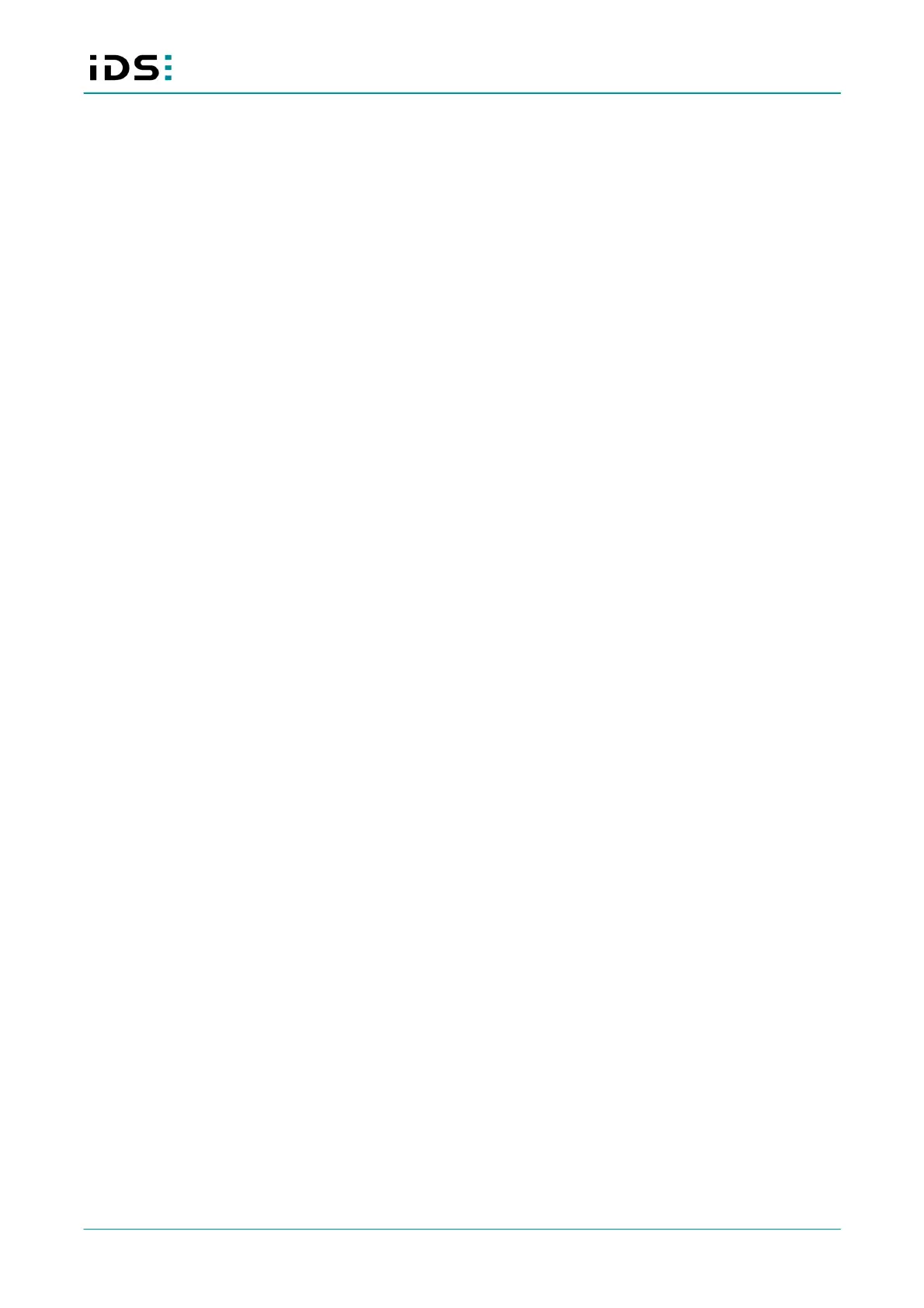March 2021
26
IDS NXT: REST interface
"Edge": {
"Description": "Trigger edge type",
"Range": [
"Falling",
"Rising",
"Both"
],
"Type": "String"
},
"NoTriggerThreshold": {
"Description": "Maximum time between to received images before
warning.",
"Range": {
"Maximum": 86400000,
"Minimum": 0
},
"Type": "Integer",
"Unit": "milliseconds"
},
"Prescaler": {
"Description": "Prescaler",
"Range": {
"Maximum": 64,
"Minimum": 1
},
"Type": "Integer"
},
"Timeout": {
"Description": "Trigger timeout in microseconds",
"Range": {
"Maximum": 16777215,
"Minimum": 0
},
"Type": "Integer",
"Unit": "microseconds"
},
"TriggerType": {
"Description": "Trigger type",
"Range": [
"Freerun",
"Hardware",
"Software"
],
"Type": "String"
}
}
}
},
"POST": {
"application/action": {
"Allowed": true,
"Description": "Initiate a software trigger. Trigger mode must be set to
software, otherwise this will not have any effects."
}
}
}
