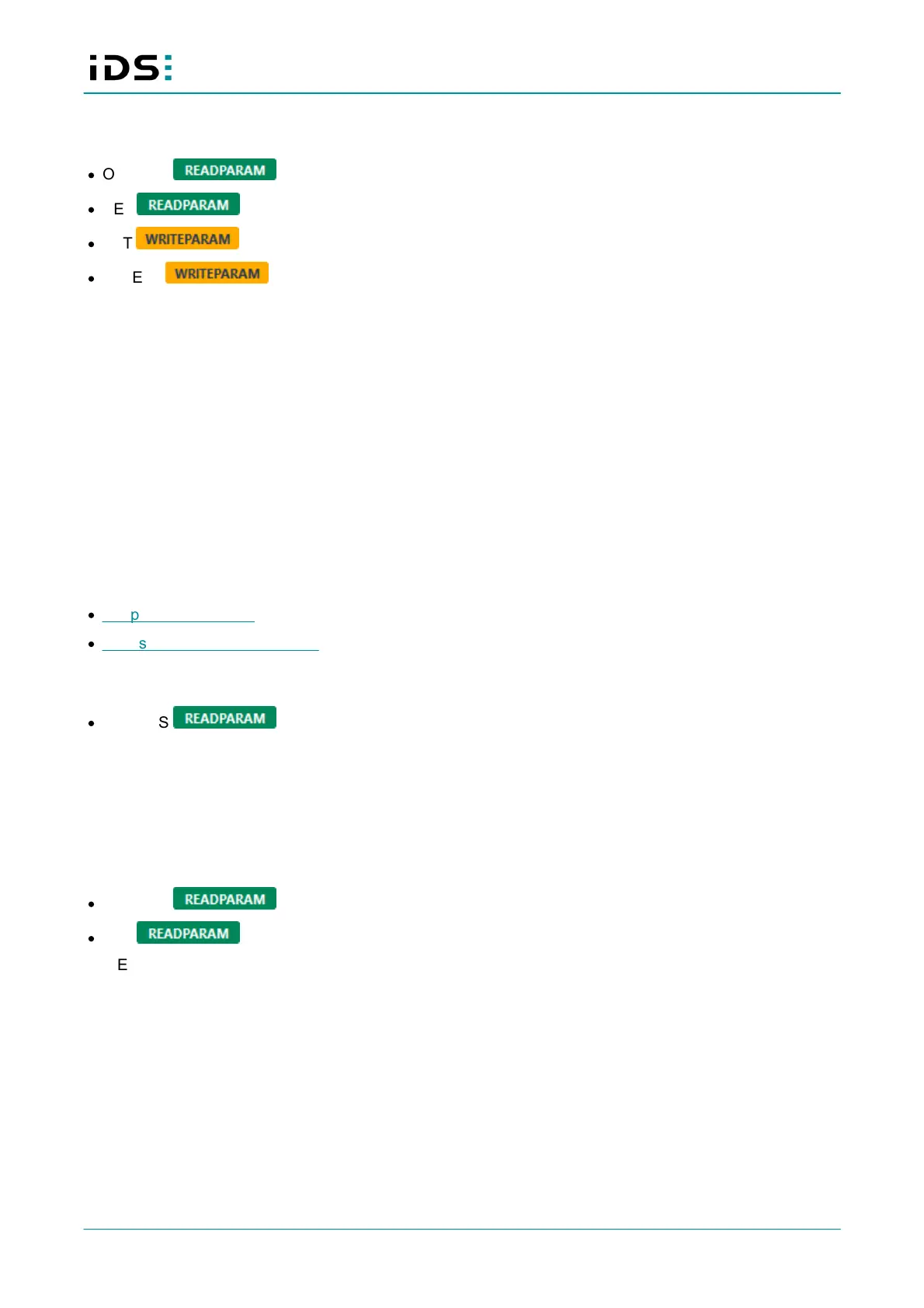March 2021
60
IDS NXT: REST interface
17.4.3 /vapps/<vapp>/files/<file>/data
·
OPTIONS
·
GET (Available if ConfigurableFile is set to "Readable").
·
PUT (Available if ConfigurableFile is set to "Writable").
·
DELETE (Available if ConfigurableFile is set to "Deletable").
The MIME type (e.g. image/jpeg) depends on the ConfigurableFile and therefore can be any type. Title, Brief,
Description are only specified if they are set and not blank. The methods are only specified if the respective
action is possible.
{
"Objects": [
],
"PUT": {
"application/octet-stream": {
"Description": "Set ConfigurableFile. To transmit the filename, add header
value 'Content-Disposition:Attachment;filename=<filename>(url encoded)"
}
}
}
17.5 Images
·
/vapps/<vapp>/images
·
/vapps/<vapp>/images/<image>
17.5.1 /vapps/<vapp>/images
·
OPTIONS
{
"Objects": [
"default"
]
}
17.5.2 /vapps/<vapp>/images/<image>
·
OPTIONS
·
GET
The ETag for a GET response describes the ImageKey, and can therefore simultaneously act as a reference
to a result.
Image parameters (e.g. MaxHeight, MaxWidth, Quality) can also be specified for the current Image-GET
request. If no parameters are specified, defaults are used.
{
"GET": {
"application/json": {
"Description": "Receive image information",
"Values": {
"Brief": {
"Description": "Brief description of image",
"Type": "String"
},
