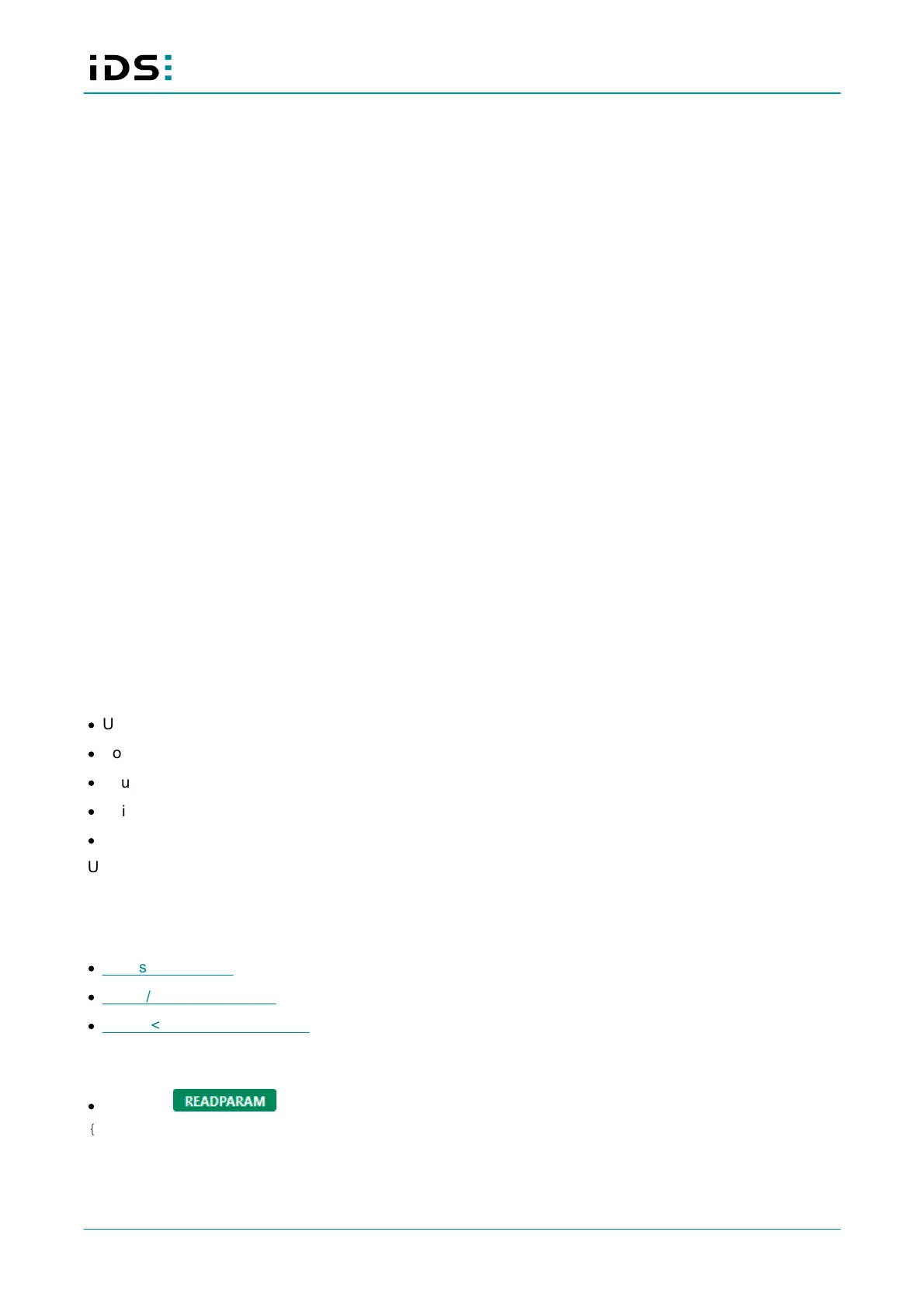March 2021
58
IDS NXT: REST interface
}
},
"Objects": [
],
"PATCH": {
"application/x-www-form-urlencoded": {
"Description": "Modify VApp-Configurables.",
"Values": {
"a_header": {
"Brief": "Header of result output",
"Description": "Header of the result output. Special characters can be
set with \\xx where xx is the corresponding hexadecimal value (ASCII).",
"Title": "Header",
"Type": "String",
"ZIndex": 0
},
"b_footer": {
"Brief": "Footer of result output",
"Description": "Footer of the result output. Special characters can be
set with \\xx where xx is the corresponding hexadecimal value (ASCII).",
"Title": "Footer",
"Type": "String",
"ZIndex": 0
}
}
}
}
}
Comments
The following configurables exist:
·
UInt32
·
Boolean
·
Enum
·
String
·
GPIO
UInt32 can also have ranges WarningRange0..n and ErrorRange0..n.
17.4 Files
Files created as a ConfigurableFile can be loaded, written, and deleted.
·
/vapps/<vapp>/files
·
/vapps/<vapp>/files/<file>
·
/vapps/<vapp>/files/<file>/data
17.4.1 /vapps/<vapp>/files
·
OPTIONS
{
"Objects": [
"<string>",
"…"
