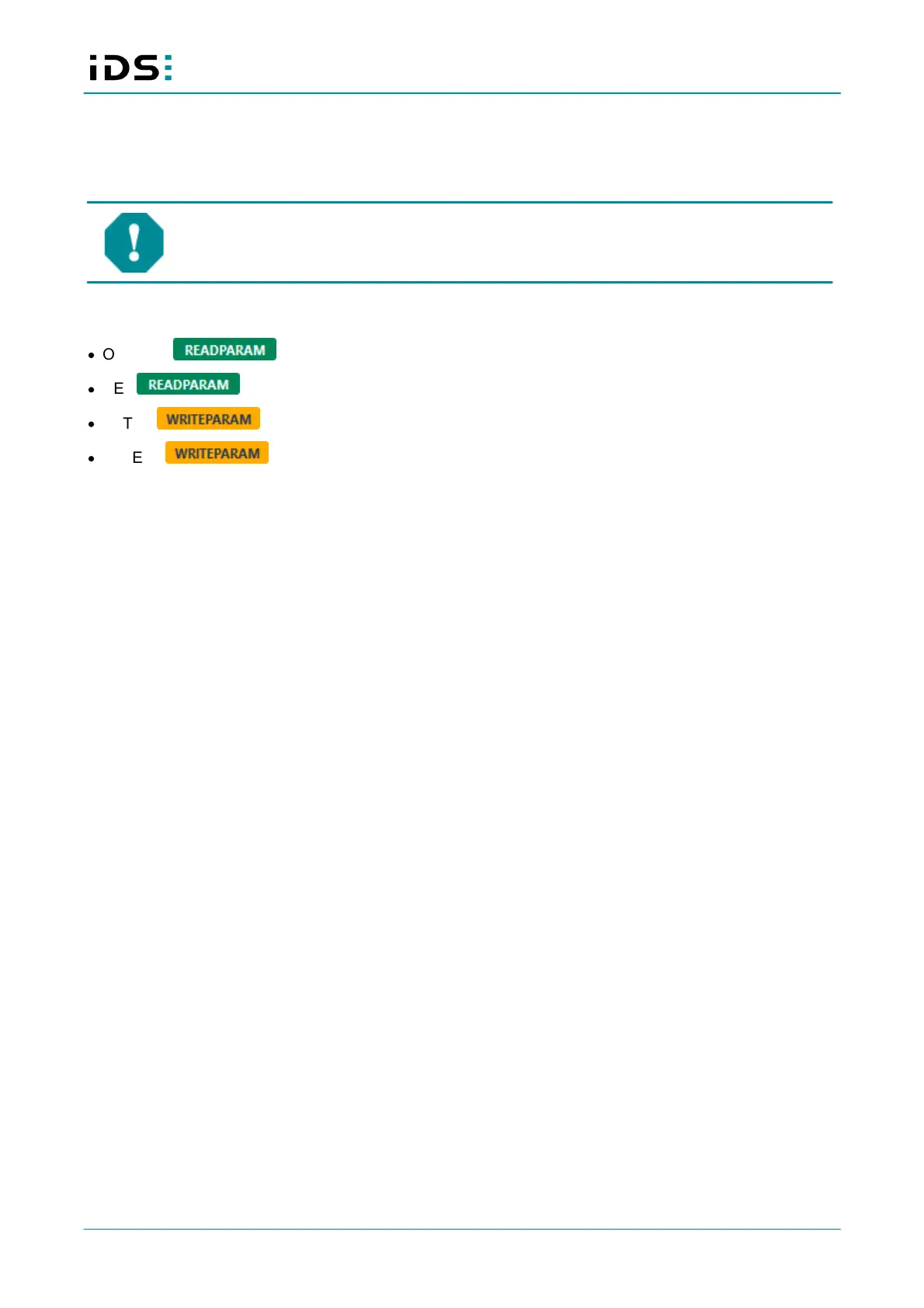March 2021
36
IDS NXT: REST interface
}
}
}
}
NOTICE! Unlike the IDS NXT cockpit, the PATCH command via the REST interface does not
check if the IP address is within the permitted range. Therefore, you can also set an invalid
IP address, which means that you cannot communicate with the camera any more. Do not
set an invalid IP address, e.g. an IP address beginning with 0.
10.3 /network/nameservers
·
OPTIONS
·
GET
·
PATCH
·
DELETE
{
"GET": {
"application/json": {
"Description": "Receive current nameservers",
"Values": {
"Nameserver1": {
"Description": "Current name server 1. Must be of format
'xxx.xxx.xxx.xxx'.",
"Type": "String"
},
"Nameserver2": {
"Description": "Current name server 2. Must be of format
'xxx.xxx.xxx.xxx'.",
"Type": "String"
}
}
}
},
"PATCH": {
"application/x-www-form-urlencoded": {
"Description": "Set current nameservers.",
"Values": {
"nameserver1": {
"Description": "Set name server 1. Must be of format
'xxx.xxx.xxx.xxx'.",
"Type": "String"
},
"nameserver2": {
"Description": "Set name server 2. Must be of format
'xxx.xxx.xxx.xxx'.",
"Type": "String"
}
}
}
}
"DELETE": {
"<none>": {
"Description": "Delete all saved server IPs."
}
