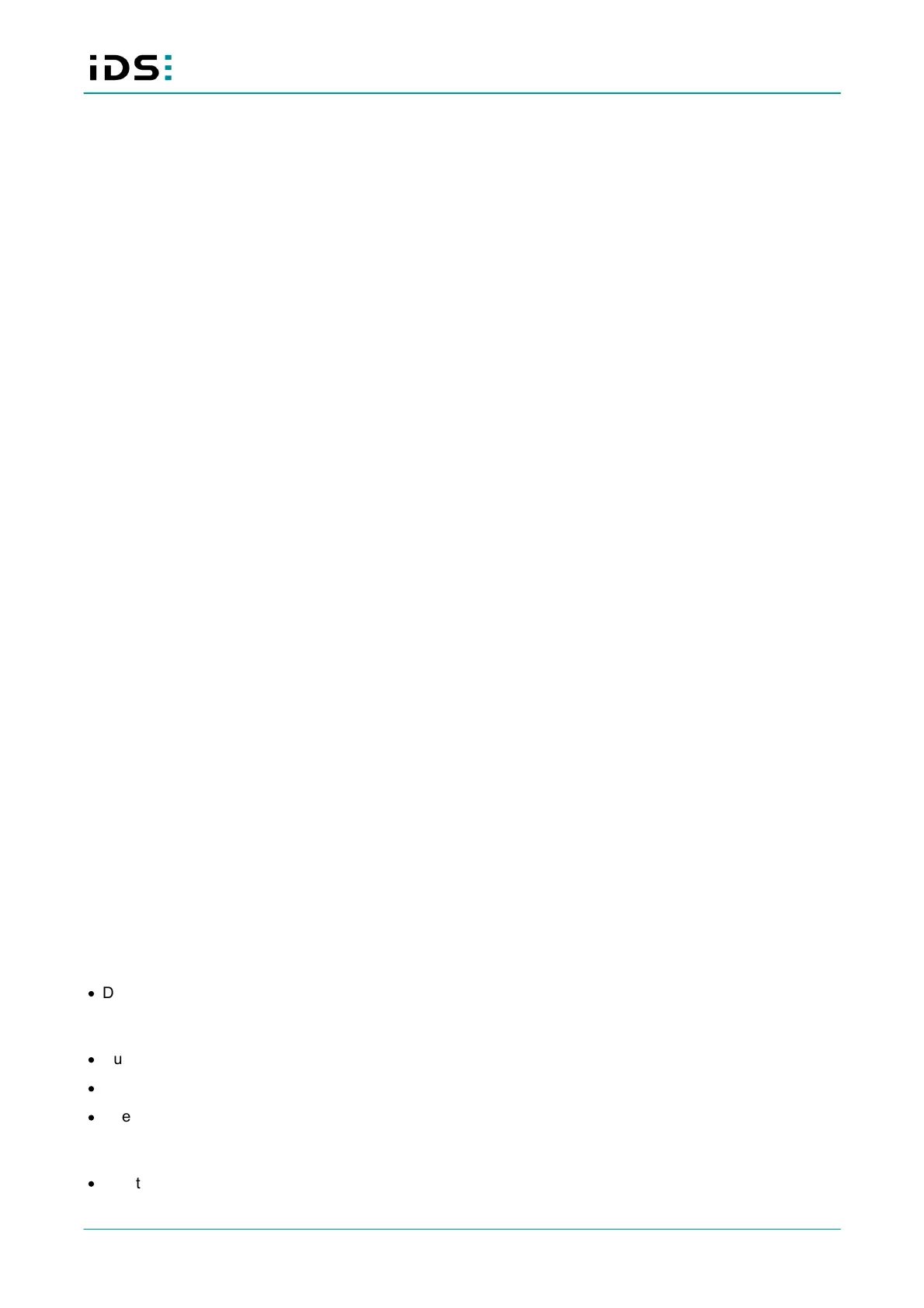March 2021
32
IDS NXT: REST interface
}
}
},
Objects [
],
"PATCH": {
"application/x-www-form-urlencoded": {
"Description": "Update the internal flash settings.",
"Values": {
"AutoDuration": {
"Description": Automatic flash duration configuration based on
exposure time and sensor",
"Type": "Boolean"
},
"Delay": {
"Description": "Flash delay in microseconds",
"Range": {
"Maximum": 16777215,
"Minimum": 0
},
"Type": "Integer",
"Unit": "microseconds"
},
"Duration": {
"Description": "Flash on-time",
"Range": {
"Maximum": 16777215,
"Minimum": 0
},
"Type": "Integer",
"Unit": "microseconds"
},
"Inverted": {
"Description": "Inverts the flash signal",
"Type": "Boolean"
}
}
}
}
}
9.3 Flash modes (external light)
The following modes are useful for external flash:
Flash off
·
Duration = 0
Flash on during exposure (high active)
·
Duration = Exposure time (or shorter if required)
·
If necessary, set a delay
·
Inverted = false
Flash on during exposure (low active)
·
Duration = Exposure time (or shorter if required)
