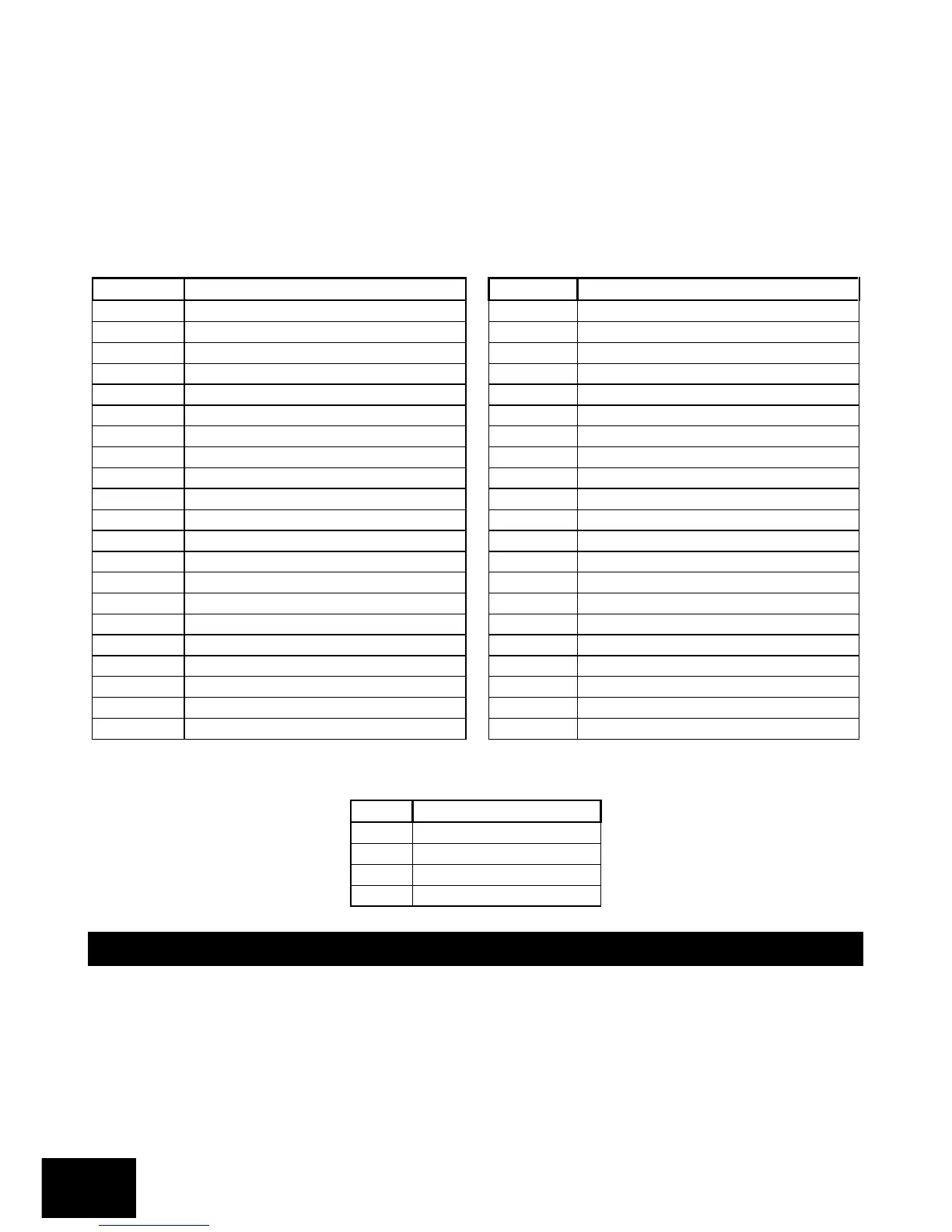Section: 8
IDS X-series LCD Keypad User Manual 700-411-01D Issued August 2010
5. The LCD display reads „User Code + *‟.
6. Enter the [USER CODE] followed by the [*] key.
7. The LCD display reads „Output No. + *‟.
8. Enter the [OUTPUT No] followed by the [*] key.
9. The LCD display reads „Action + *‟.
10. Enter the [OUTPUT ACTION] followed by the [*] key.
11. Repeat steps 6 - 10 until all the user outputs have been entered.
12. Press the [#] key to exit the User Program Mode.
Table 3: Output Address Physical Mapping Data
Table 4: Output Actions Data
8.3.10 Option 14 – User Reporting Codes Enable
[MASTER CODE] [*] [1] [4] [*] [USER CODE] [*] [BITMAP] [*] [#]
1. Enter the User Program Mode as per steps 1 - 4 of section 8.2.
2. The LCD display reads „Option Menu‟, „Add User Code‟.
3. To select menu option 14 – „User RC Enable‟, press the [1] [4] keys or alternatively use the
[PANIC] or [MED] keys to scroll through the list of programmable options until you reach the
option you want.