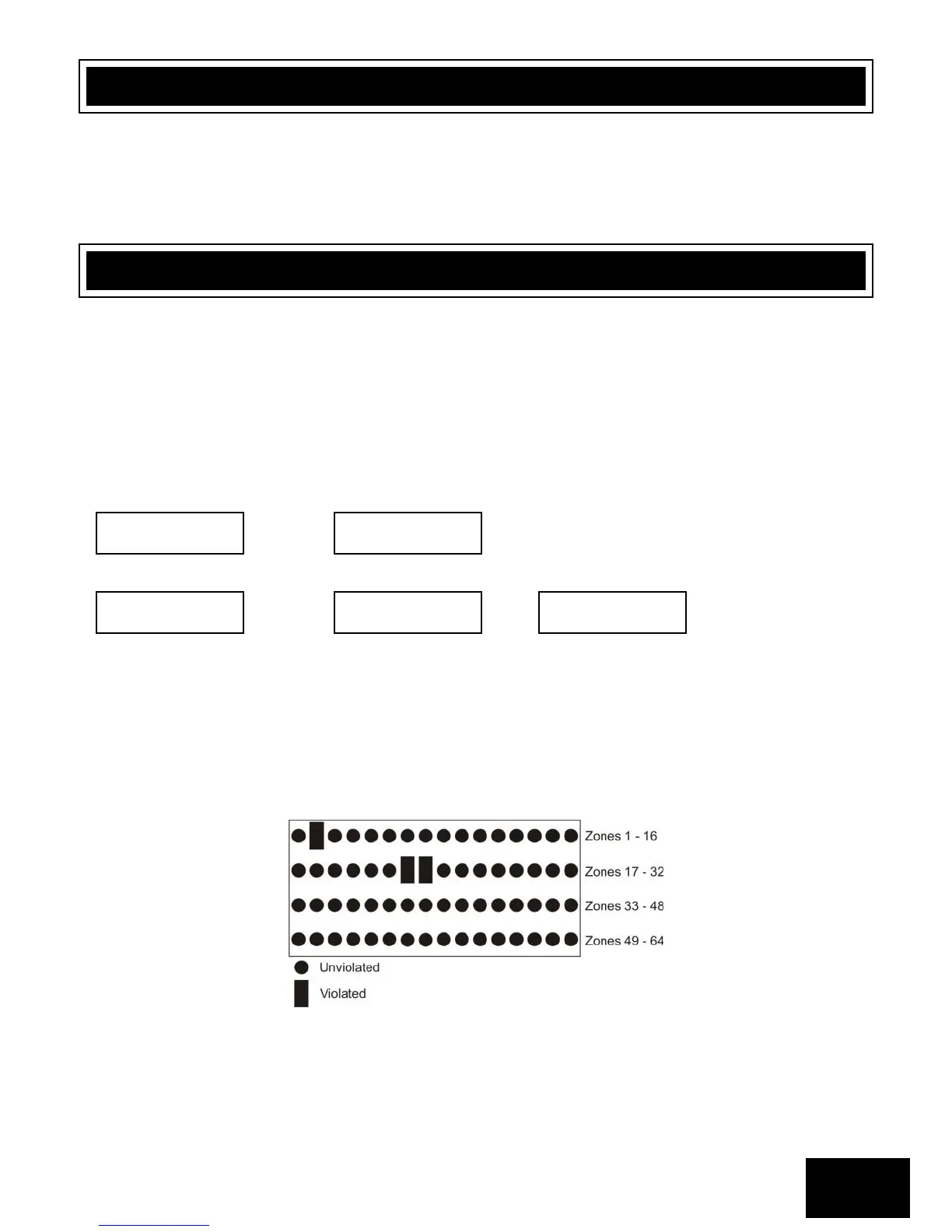1. Introduction to the IDS X-Series LCD Digital Keypad
This elegant and user friendly LCD Keypad will allow you easy ac cess to your security system‟s functions
and information at the touch of a button. The 32-character screen will display menus and messages to
guide you through the system‟s operation, so please read this manual carefully, and have your Installer
explain basic system operation.
2. Viewing Violated Zones
Hold down [MODE] until the beep,
then enter [4] [*] [DISPLAY OPTION] [*]
There are two ways in which to view violated zones in real time. The first is the standard way that has the
scrolling text. This way will say “P(partition number) Ready to Arm” if there are no violated zones,
otherwise, it will display “V(zone Number) (zone name)” for about 3 seconds for each violated zone.
EXAMPLE:
If there are no zone violations, the keypad will alternate flashing between
P1 Ready to Arm and P1 Ready 10:01
If there is a zone violation, the keypad will alternate flashing between
P1 Not Ready and P1 Not Rdy 10.01 with V05 Zone 05 flashing underneath.
NOTE:
P1 indicates the partition number.
V05 indicates the zone number that has been violated.
10:01 indicates the time.
The other way mimics the LED keypad. It displays both the normal and violated zones of 64 zones
simultaneously. A centred dot will represent a normal zone, and a full black flashing rectangle will
represent a violated zone.
The above figure shows that zones 2, 23, and 24 have been violated.
The display options are [1] for LCD mode with the scrolling text, or [2] for LED mode.