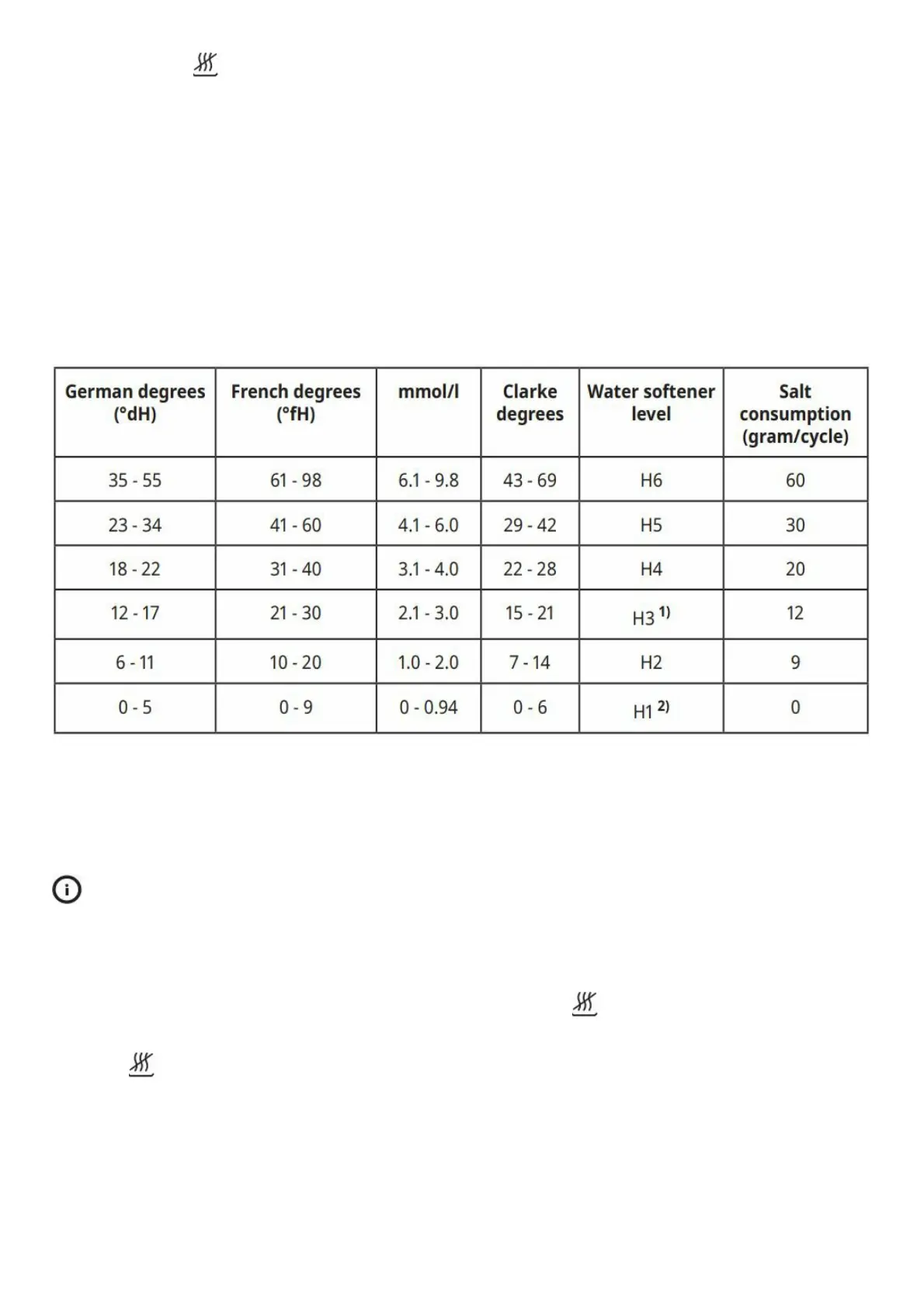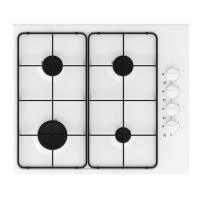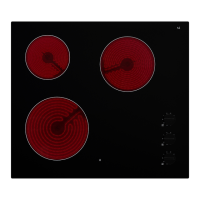not applicable to the (Rapid wash) programme.
Settings
The water softener
The water softener removes minerals from the water supply, which would have a detrimental effect on the washing
results and on the appliance.
The higher the content of these minerals, the harder your water is. Water hardness is measured in equivalent scales.
The water softener should be adjusted according to the hardness of the water in your area. Your local water authority
can advise you on the hardness of the water in your area. It is important to set the right level of the water softener to
assure good washing results.
Water hardness
1) Factory setting.
2) Do not use salt at this level.
Whether you use a standard detergent or multi-tabs (with or without salt), set the proper water hardness level to keep
the salt refill notification active.
Multi-tabs containing salt are not effective enough to soften hard water.
How to set the water softener level
1. Press the on/off button to switch the appliance on.
2. Within 60 seconds after the appliance is switched on, press and hold for more than 5 seconds to enter water
softener setting mode.
3. Press repeatedly to toggle the following water softener levels on the display: H1 – H2 – H3 – H4 – H5 – H6
4. Press the on/off button to confirm the setting.
The rinse aid empty notification
The rinse aid helps to dry the dishes without streaks and stains. For best drying performance, always use rinse aid.
The rinse aid is automatically released during the hot rinse phase.
When rinse aid chamber is empty, the rinse aid indicator is turned on notifying to refill rinse aid.
The rinse aid level
It is possible to set the released quantity of rinse aid between “D1” level (minimum quantity) and “D5” level (maximum
