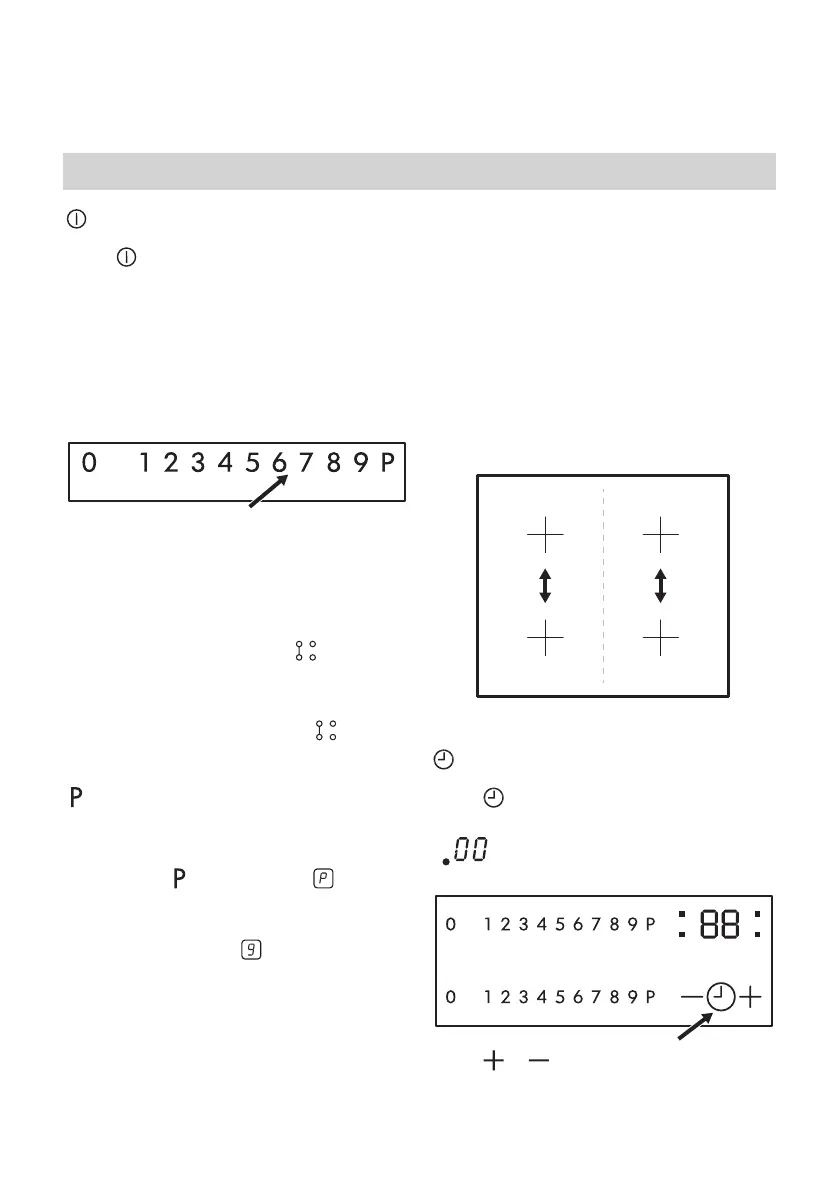Daily use
Activating and deactivating
Touch for 1 second to activate or
deactivate the appliance.
Adjusting the power setting
Touch the power selector at a desired
power setting. Correct to the left or the
right, if necessary. Do not release before
you reach a desired power setting.
Bridge function
The function connects two cooking zones
and they operate as one. First set the
power setting for one of the cooking zones.
To activate the function touch . To set or
change the power setting touch one of the
symbols.
To deactivate the function touch . The
cooking zones operate independently.
Using the Booster function
The Booster function makes additional
power available for the induction cooking
zones. Touch to activate it, a lights up
on the display. After maximum 10 minutes,
the induction cooking zones automatically
return to cooking level .
Power exchange function
• Cooking zones are grouped according to
the location and number of the phases in
the hob. See the illustration.
• Each phase has a maximum electricity
loading of 3700 W.
• The function divides the power between
cooking zones connected to the same
phase.
• The function activates when the total
electricity loading of the cooking zones
connected to a single phase exceeds
3700 W.
• The function decreases the power to the
other cooking zones connected to the
same phase.
• The power setting display of the reduced
zones changes between two levels.
Using the Timer
Touch repeatedly until the indicator of a
desired cooking zone flashes. For example
for the front right zone.
Touch or of the Timer to set the time
between 00 and 99 minutes. When the
ENGLISH
12
