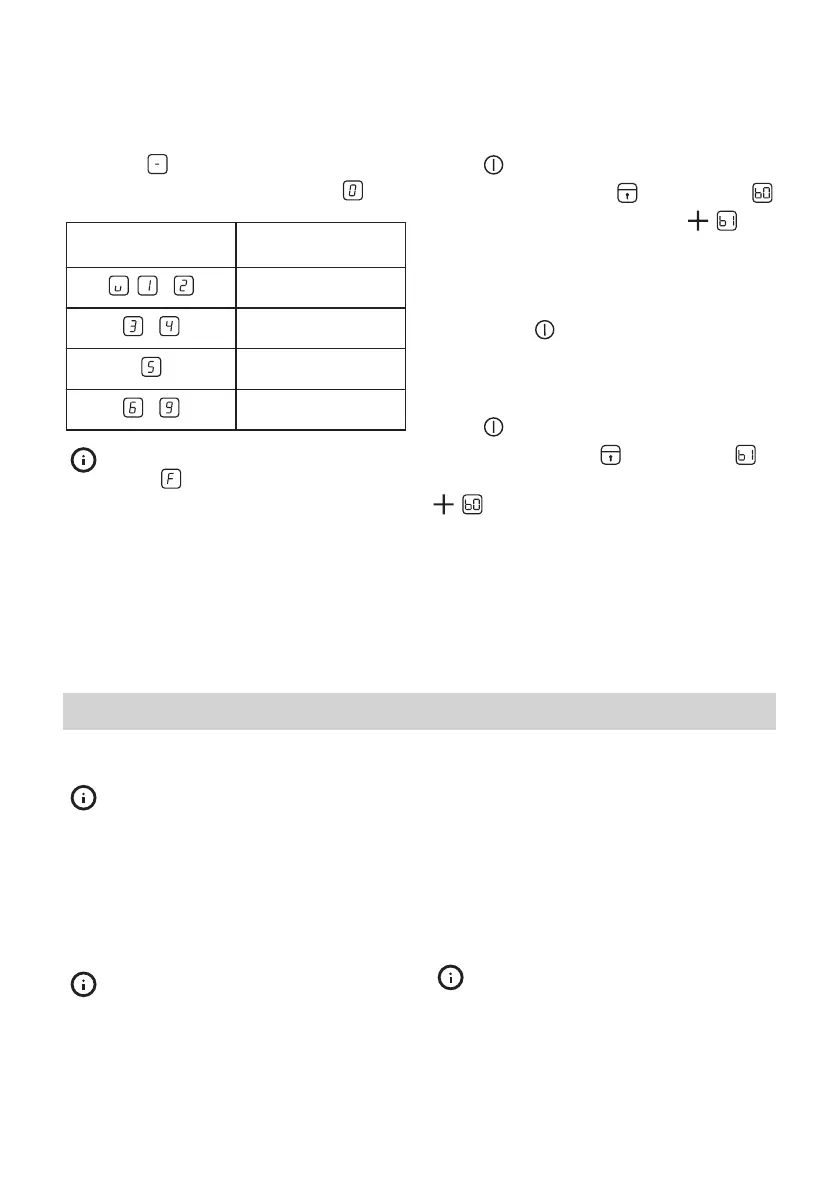symbol lights up. Before using again,
you must set the cooking zone to .
Power setting Automatic switch off
after
, -
6 hours
-
5 hours
4 hours
-
1.5 hours
If cookware that is not suitable is
used, lights up on the display
and after 2 minutes the indicator
for the cooking zone deactivates
itself.
OffSound Control - Deactivating and
activating the sounds
Deactivating the sounds
Deactivate the appliance.
Touch
for 3 seconds. The displays comes
on and goes out. Touch for 3 seconds.
comes on, the sound is on. Touch ,
comes on, the sound is off.
When this function operates, you can hear
the sounds only when:
• you touch
• you put something on the control panel.
Activating the sounds
Deactivate the appliance.
Touch for 3 seconds. The displays come
on and go out. Touch for 3 seconds.
comes on, because the sound is off. Touch
, comes on. The sound is on.
Hints and tips
Noises during operation
When a cooking zone is active, it
may hum briefly. This is a
characteristic of all ceramic glass
cooking zones and does not
impair either the function or the
life of the appliance.
Cookware for induction cooking zones
Use the induction cooking zones
with correct cookware.
Cookware material
• correct: cast iron, steel, enamelled steel,
stainless steel, the bottom made of multi-
layer (with correct mark from a
manufacturer).
• not correct: aluminium, copper, brass,
glass, ceramic, porcelain.
Cookware is correct for an induction hob
if …
• ... some water boils very quickly on a
zone set to the highest power setting...
• ... a magnet pulls on to the bottom of the
cookware.
The bottom of the cookware must
be as thick and flat as possible.
Cookware sizes
Induction cooking zones adapt
automatically to the size of the bottom of
ENGLISH 14