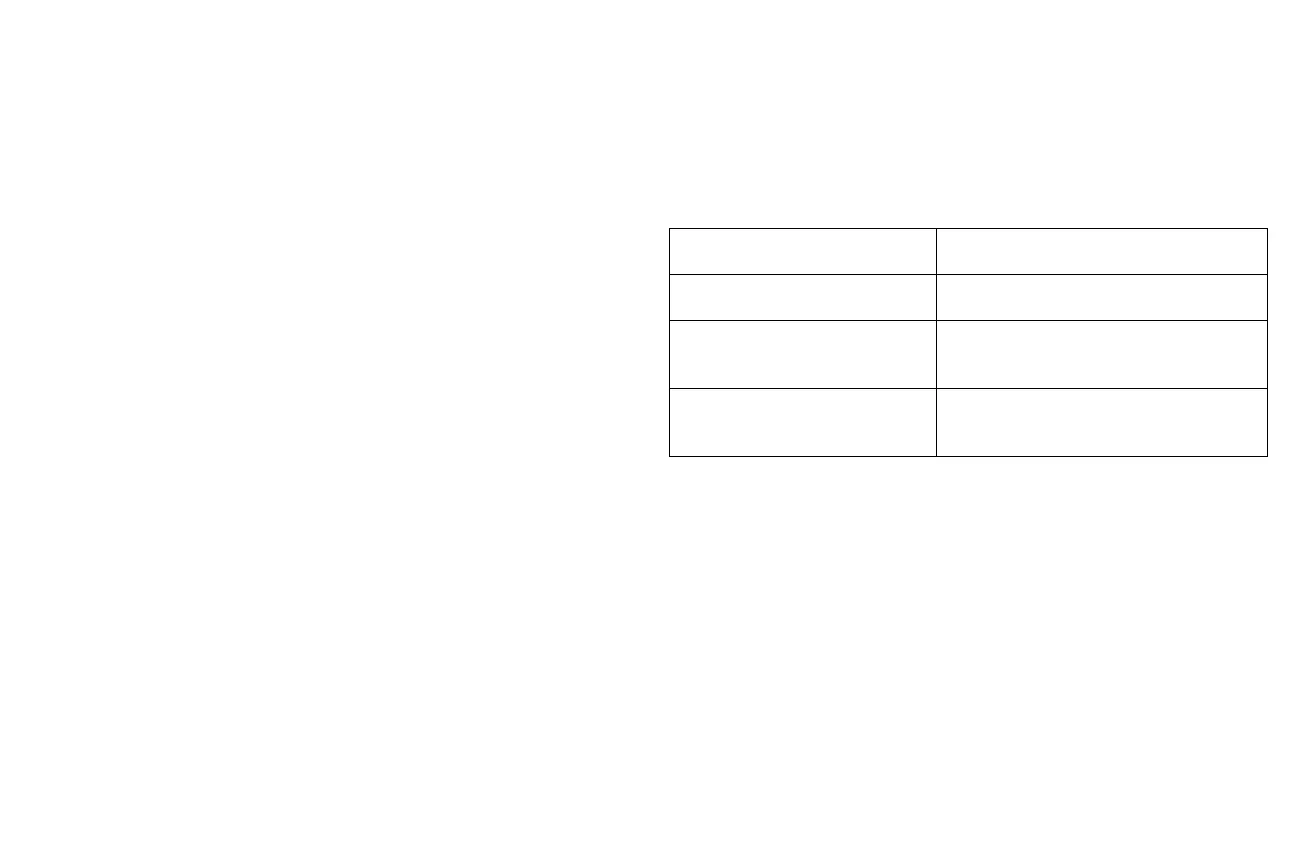28
Reset Lamp Hours...: resets the lamp hours used counter in the Projector Info
menu to zero. Do this only after changing the lamp.
Factory Reset...: restores all settings to their default.
Service Code...: only used by authorized service personnel.
LightCast Reader
LightCast is a document, picture and movie viewer which can read files off a USB
disk or from the internal 4.2GB memory and project them. In addition, files can be
copied, pasted, and deleted from both the USB disk and internal memory. To
control the LightCast reader, use the projector remote and keypad, or a third
party wireless mouse and keyboard.
Basic operation
1
Press the Source button on either the remote or keypad.
2 Navigate to LightCast and press the Select button on the remote or keypad.
3 To display a file located in the projector's internal memory, navigate to the
Local directory tab using the arrow buttons on the remote or keypad and
press the Select button.
Table 5: File compatibility/limits
File type Format
Picture bmp, jpg, png
Document
Microsoft Office 2003, ’07, ’10, ‘13
doc, docx, ppt, pptx, xls, xlsx, pdf
Video
3gp, avi, divx, flv, m4v, mkv, mov, mp4,
rmvb, ts
/tp, wmv