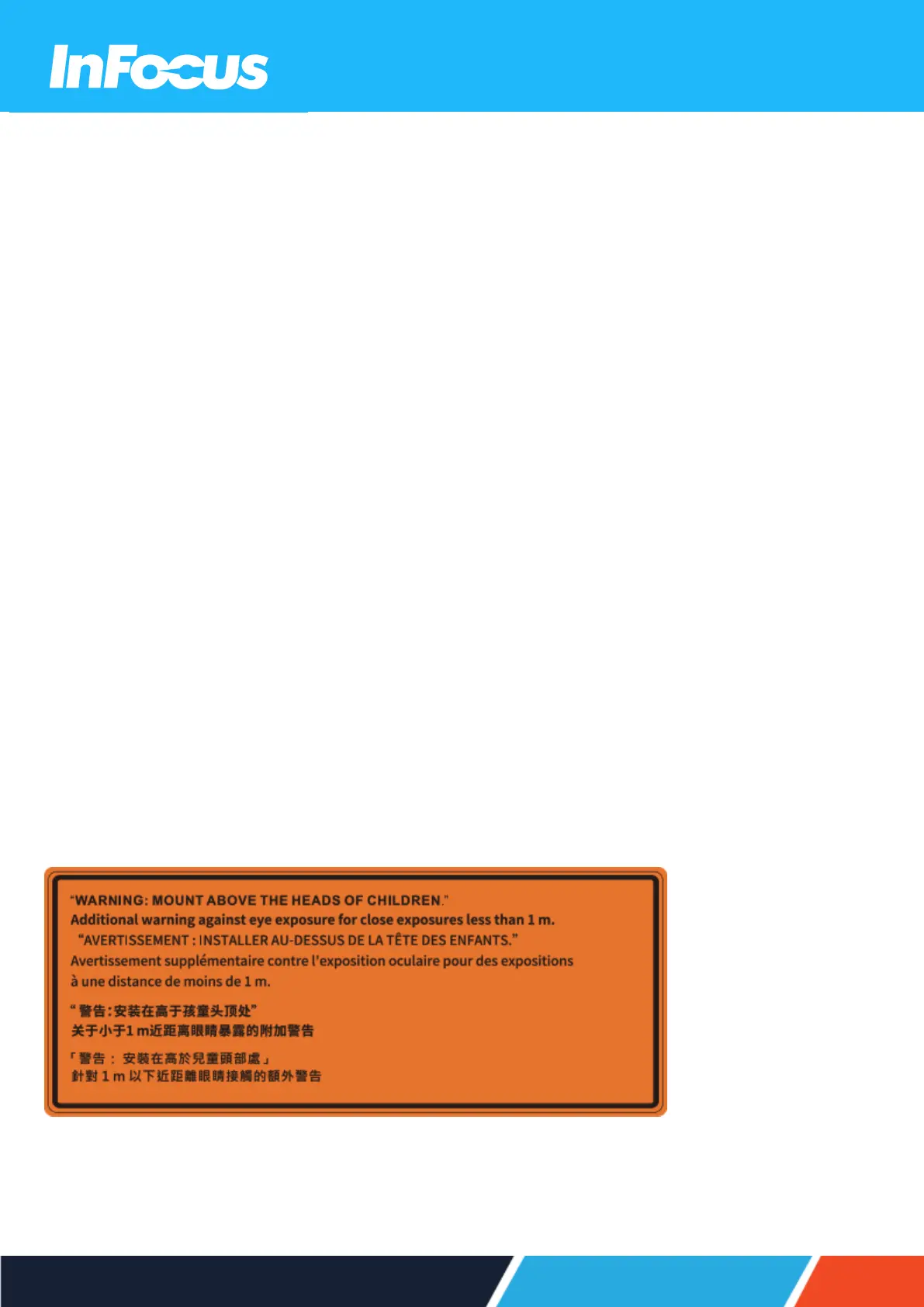4. UNPACKINGANDINSTALLING
4.1 PACKAGE CONTENTS
The projector packaging will contain:
l
Projector
l
Power cable
l
HDMI cable
l
Remote control (batteries not included)
l
Lens cap
l
Quick Start guide
4.2 INSTALLATION OPTIONS
Your projector can be installed at any angle or orientation. Select an installation position based on:
l
Your room layout or orientation
l
The size and position of your screen or projection surface
l
The location of a suitable power outlet
l
The location of the source devices you plan to use
17