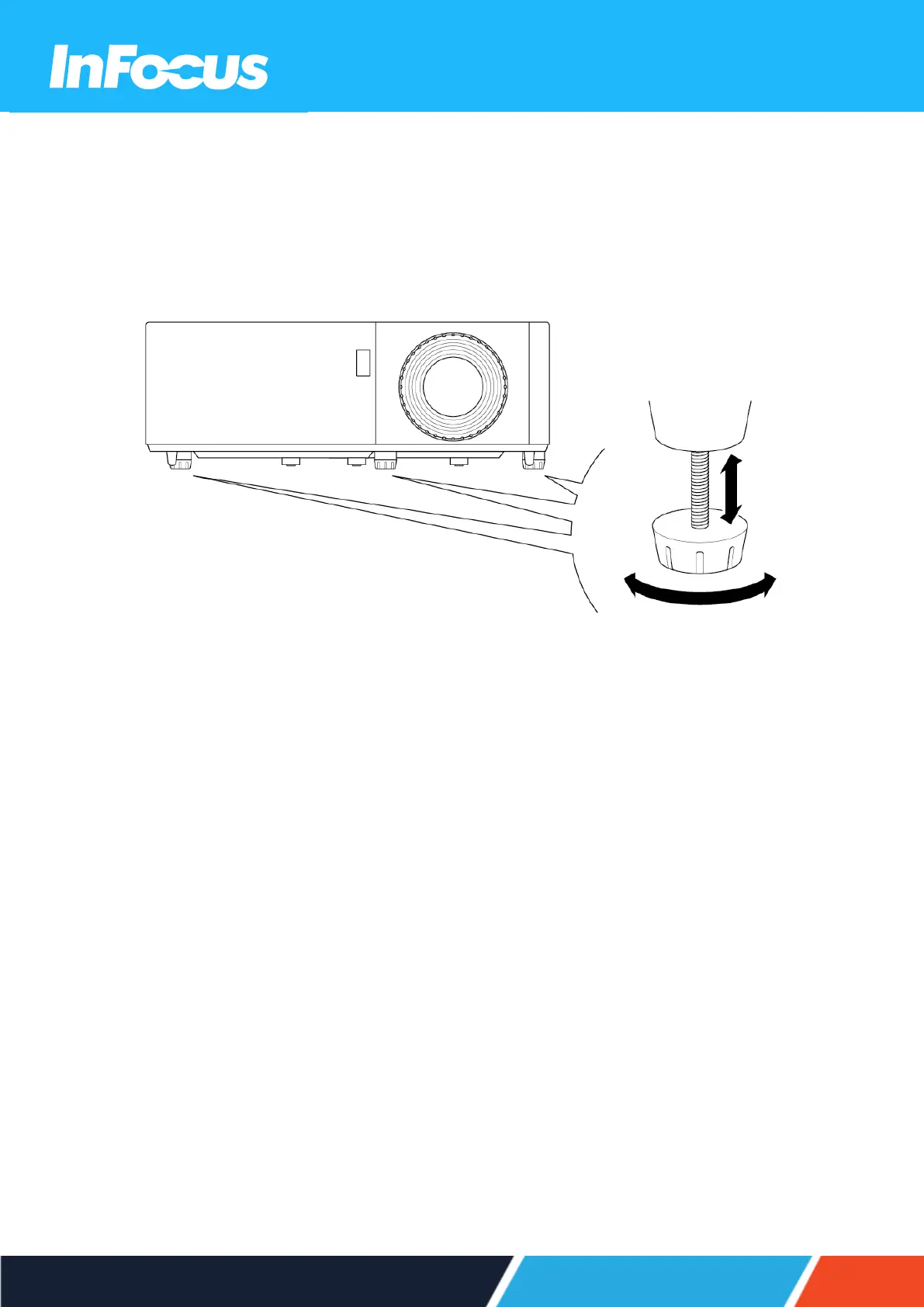5. ADJUSTING
5.1 ADJUSTING THE IMAGE HEIGHT AND TILT
The projector's height and tilt can be adjusting with the tilt adjustment feet and ring.
1.
Locate the adjustable foot you wish to adjust on the underside of the projector.
2.
Rotate the foot clockwise or counterclockwise to raise or lower the projector.
5.2 ADJUSTING THE ZOOM, LENS SHIFT, AND FOCUS
l
To adjust the image size, turn the zoom ring clockwise or counterclockwise to increase or decrease the projected image
size.
l
To adjust the image position, turn the lens shift dial clockwise or counterclockwise to adjust the position of the projected
image vertically. (Not available on all models.)
l
To adjust the focus, turn the focus ring clockwise or counterclockwise until the image is sharp and legible.
25
Lens Shift not on Core Series