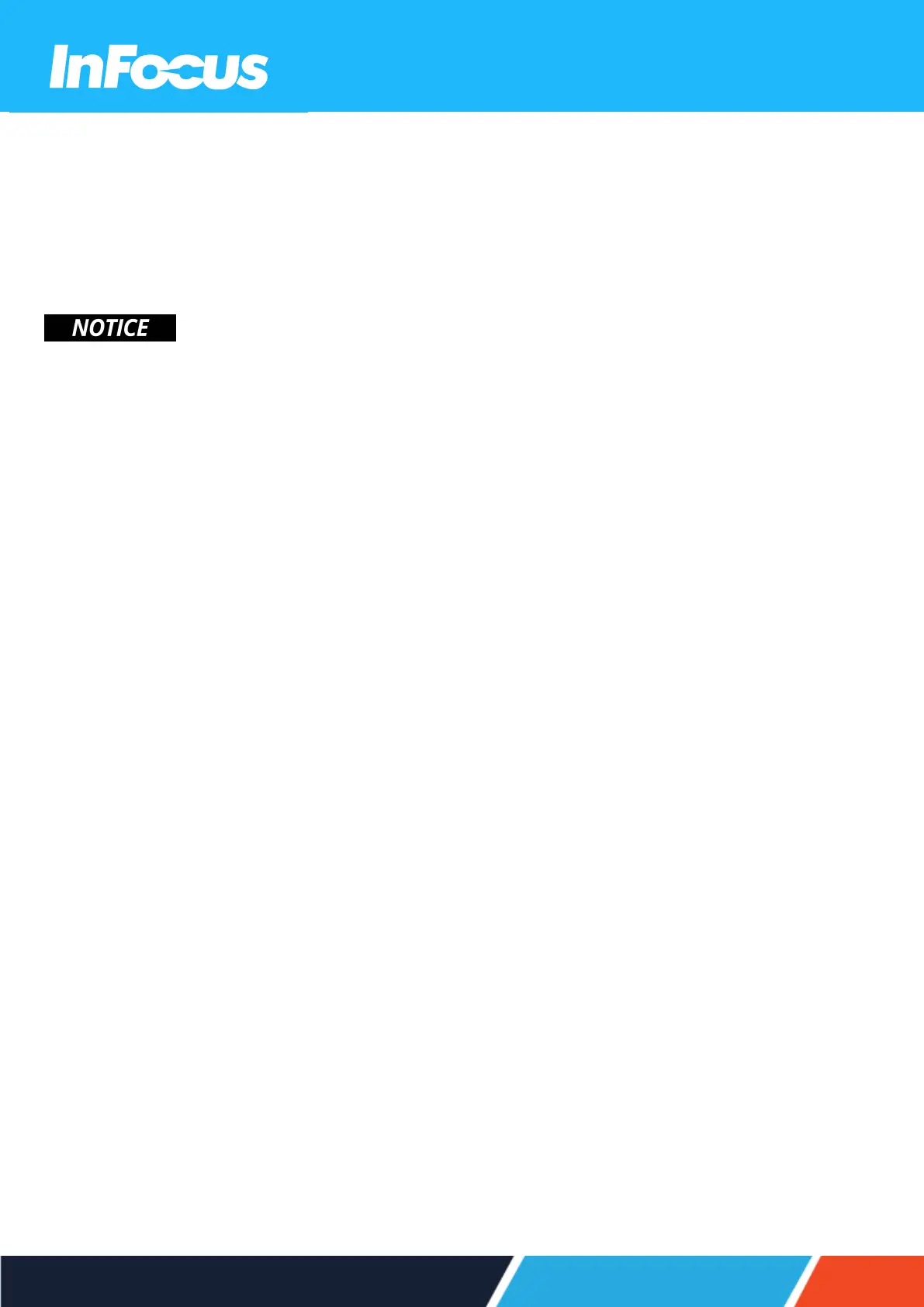8.12 CHANGING THE PASSWORD
1.
Select Setup > Security > Change Password.
2.
Type the new password.
3.
Press Enter.
Do not lose the password. The password can only be reset at an authorized InFocus repair facility.
8.13 CONTROLLING THE PROJECTOR FROM A WEB BROWSER
1.
Connect the projector to an active network port using the RJ45 port on the back of the projector.
2.
Select Network > LAN > DHCP.
3.
Select On.
4.
Press Enter.
5.
Select Network > LAN > IP Address to view the projector's IP address.
6.
Open a web browser.
7.
Type the projector’s IP address type the user name and password.
The default user name and password is admin.
8.
Click Login.
The projector’s configuration page appears.
40
*