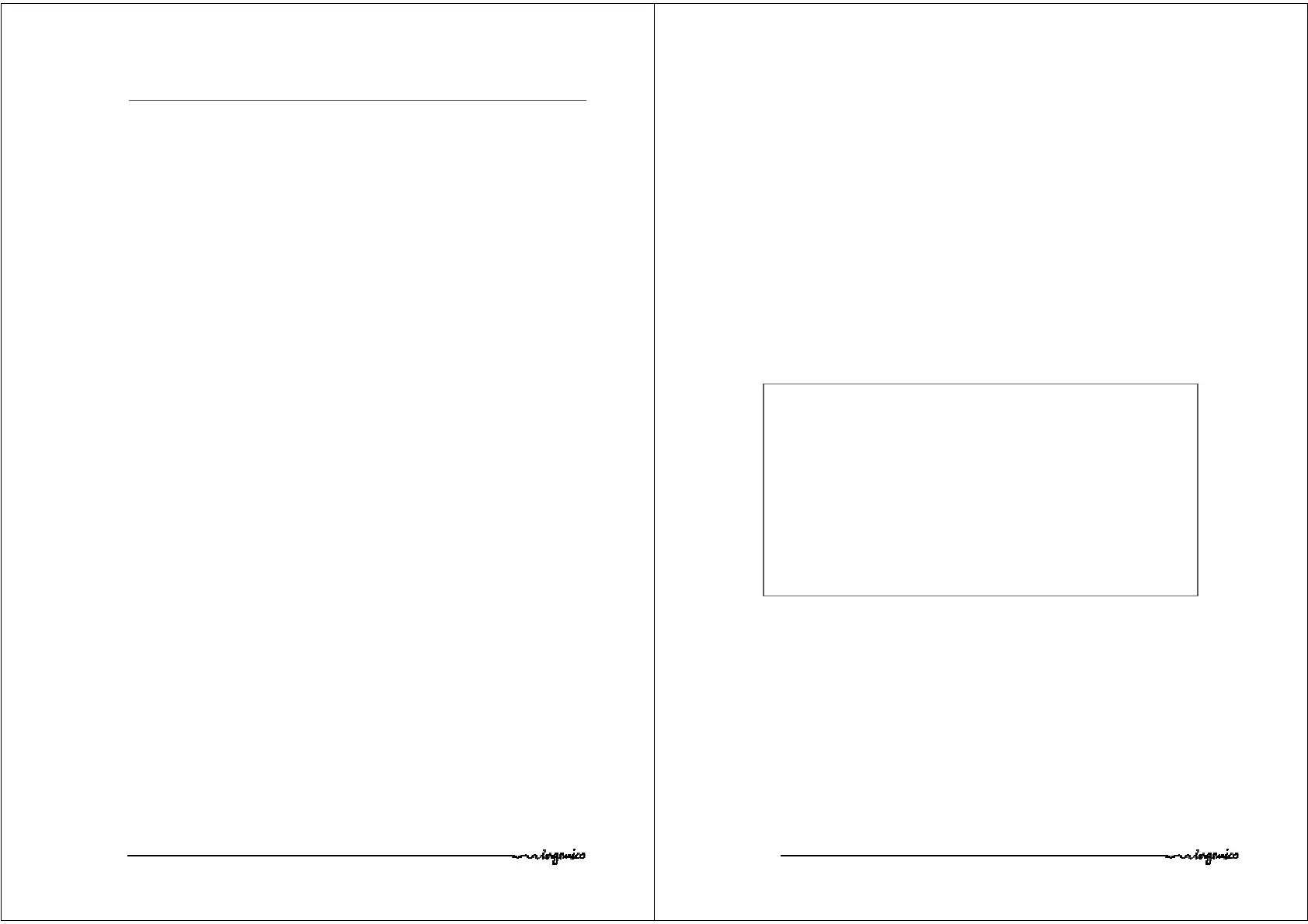USER GUIDE
• 27/28 Copyright © 2012 Ingenico
R11 900017771 000 02 All rights reserved
7. Troubleshooting
The terminal does not turn on
• Check the battery ( is it discharged ?, is it connected ?)
A full discharged battery can take long charging time to recover
• Connect terminal to terminal power supply or put it on powered base
Cards are not read
• Check that the magnetic card is swiped correctly (with magnetic band
on terminal side) .
• Swipe again the card with the magnetic stripe movement constant and rapid
• Verify that the magnetic strip is not damaged, grooved or cracked
• Make sure you have inserted correctly the smart card into the smart card reader
and removed the card only after the transaction is performed.
The ticket is not printed
• Check the presence and proper positioning of the paper roll.
Possibly adjust the paper roll following the instructions in this manual (section 0
“Installing the paper roll”)
• Check the type of paper used (thermal paper must be used)
• Verify thermal paper sensitive side.
“This Document is Copyright © 2012by INGENICO Group. INGENICO retains full copyright ownership,
rights and protection in all material contained in this document. The recipient can receive this
document on the condition that he will keep the document confidential and will not use its contents
in any form or by any means, except as agreed beforehand, without the prior written permission of
INGENICO. Moreover, nobody is authorized to place this document at the disposal of any third party
without the prior written permission of INGENICO. If such permission is granted, it will be subject to
the condition that the recipient ensures that any other recipient of this document, or information
contained therein, is held responsible to INGENICO for the confidentiality of that information.
Care has been taken to ensure that the content of this document is as accurate as
possible. INGENICO however declines any responsibility for inaccurate, incomplete or outdated
information. The contents of this document may change from time to time without prior notice, and
do not create, specify, modify or replace any new or prior contractual obligations agreed upon in
writing between INGENICO and the user.
INGENICO is not responsible for any use of this device, which would be non consistent with the
present document.
All trademarks used in this document remain the property of their rightful owners.”
