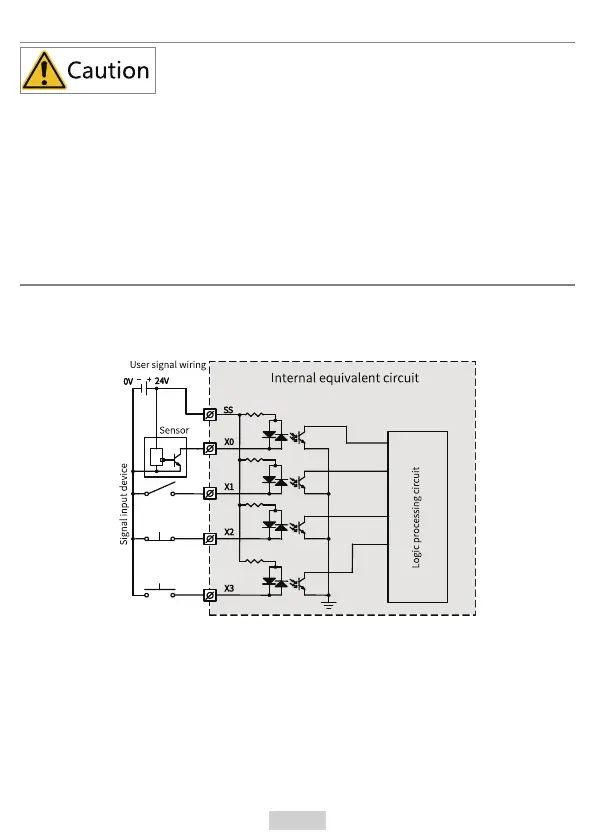‑30‑
● Check the silk print on both sides of the terminal to prevent wrong cable
connection. Failure to comply may lead to short circuit, which can damage
the components.
● The total extended length of high‑speed I/O interface extension cable must
be within 3 m.
● To prevent interference, route the I/O interface extension cable and the
power cable (high‑voltage/high‑current cables) through different and non‑
parallel routes.
3.2 Wiring of Input Terminals
■ SINK input wiring
