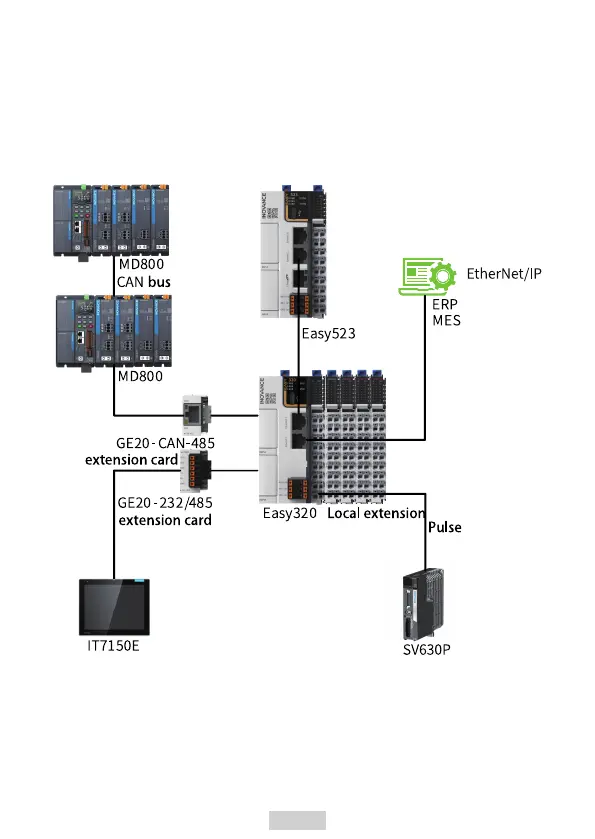‑32‑
4 Communication Connection
4.1 Networking
This PLC can be connected to other sites, ERP, MES and other systems through
Ethernet interface, or communicate with PC and HMI through GE20‑232/485 extension
card. With GE20‑CAN‑485 extension card and CAN bus communication, an all‑in‑one
network can be achieved in MD800, as shown below.
4.2 Cable Selection
The cable lug and cross sectional area of the cable listed in the following table are for
reference only.
