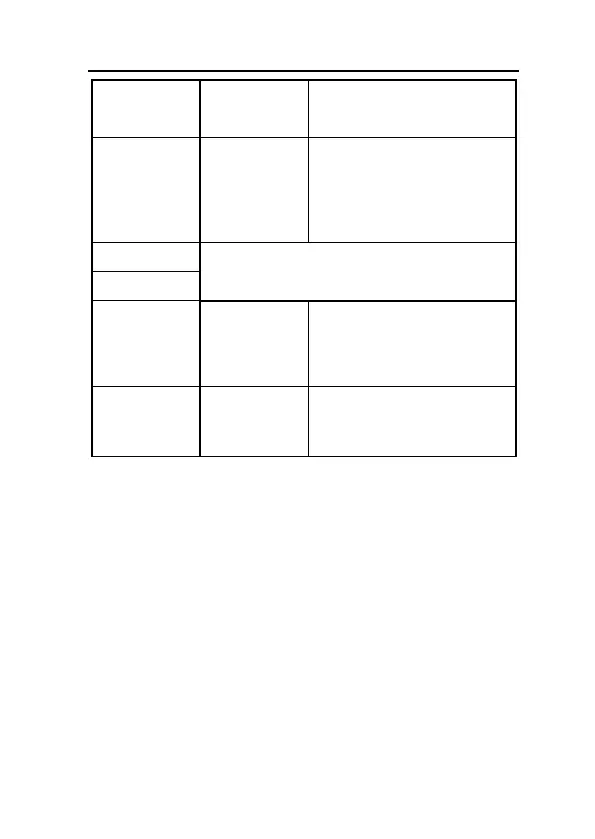J
Joshua HaydenAug 15, 2025
What to do if Inovance MD021S0.2L Inverter displays Err02?
- ZZachary AustinAug 15, 2025
If your Inovance Inverter shows Err02, it could be due to several reasons: * The output circuit might be short-circuited: Inspect the output circuit and rectify any faults. * Acceleration time might be too short: Increase the acceleration time. * Torque boost might be too large: Reduce the torque boost. * Voltage might be lower than required: Adjust the voltage to the correct range. * Motor being rotating is started: Start the motor after it completely stops. * Sudden load occurs during acceleration: Eliminate the sudden load.