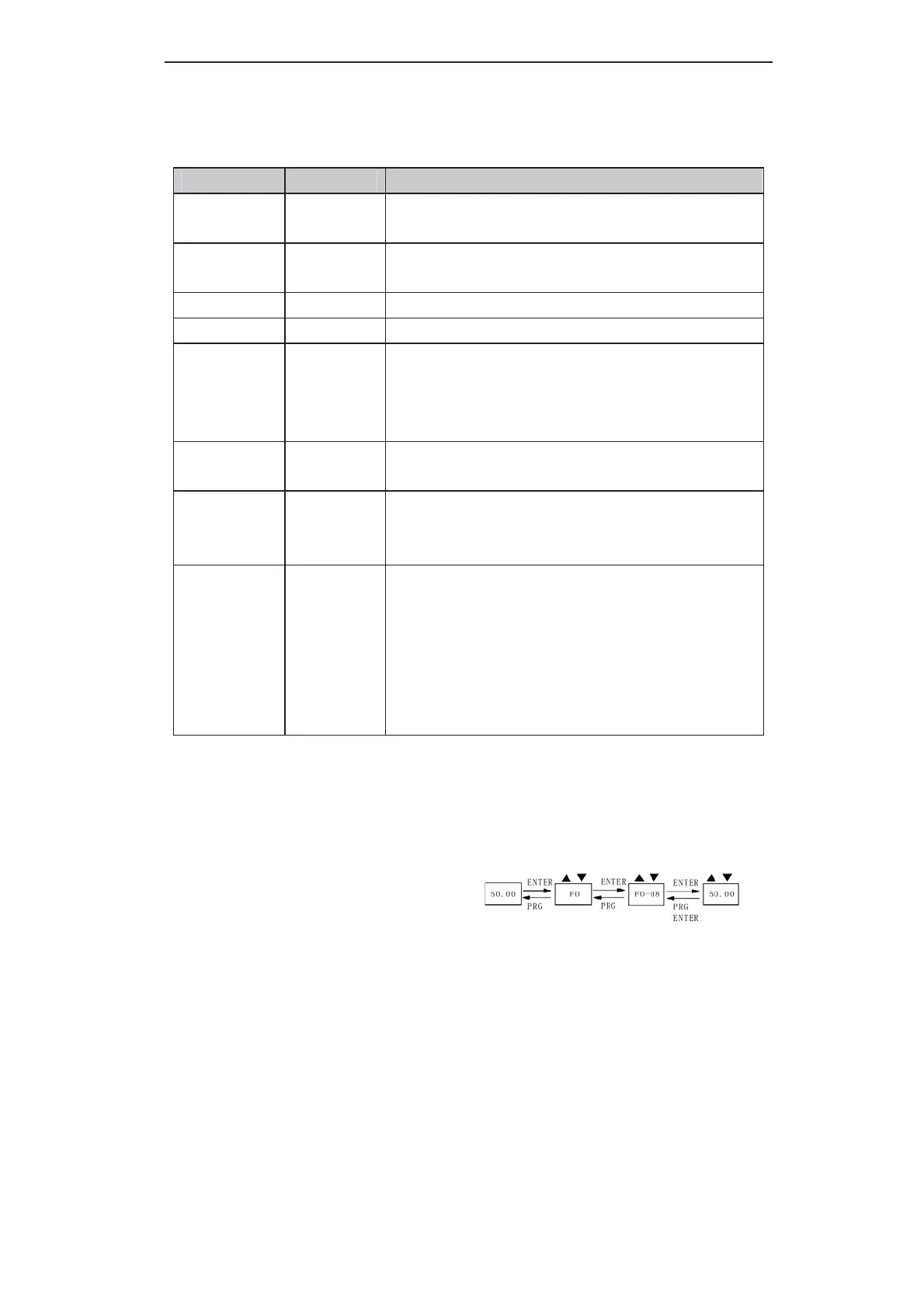Chapter 4 Operation and Display
-38-
Five-digit LED display, able to display setup frequency, output frequency, various monitoring
data and alarm code.
4) Keyboard button description
Table 4-1 MD300 inverter keypad button description
Button Name Function
PRG
programming
key
Enter into/ exit from level 1 menu
ENTER
confirmation
key
enter the menu interfaces level by level, and confirm the
set parameters.
ġ Increase key increase of the data or function code
Ģ decrease key decrease of the data or function code
NJ
shift key
Select the displayed parameters in turn on the stop display
interface and running display interface, and select the
modification digit of parameters when modifying
parameters.
RUN Running key
It is used to start the inverter under keyboard control
mode.
STOP/RESET Stop/reset
Press this button to stop in the running status and reset the
operation in the fault alarm status. This button
characteristics are limited by the function code F7-02.
MF.K
Multi-function
selection key
In case F6-11=0, it can not be used;
In case F6-11=1, it serves as the key switching between
local operation and remote operation.
In case F6-11=2, it serves as forward/reverse rotation
switching key;
In case F6-11=3, it serves as forward rotation Jog key;
Refer to F6-11 for the detailed operation.
4.2 Description of Function
Code Viewing and Modification
Methods
The operation panel of the MD300
inverter adopts three-level menu structure to
carry out operations such as parameter
setting.
The three-level menu includes function
parameter set (level 1 menu)ĺFunction code
(level 2 menu)ĺFunction code setup value
(level 3 menu). Fig.4-2 Operation Procedure
of Three-level Menu,Refer to Fig.4-2 for the
operation procedure.
Parameter Set Modification
Function Code Modification
First-level Menu
Second-level Menu Third-level Menu
Function Code Modification
Fig.4-2 Operation Procedure of Three-level
Menu
efesotomasyon.com
