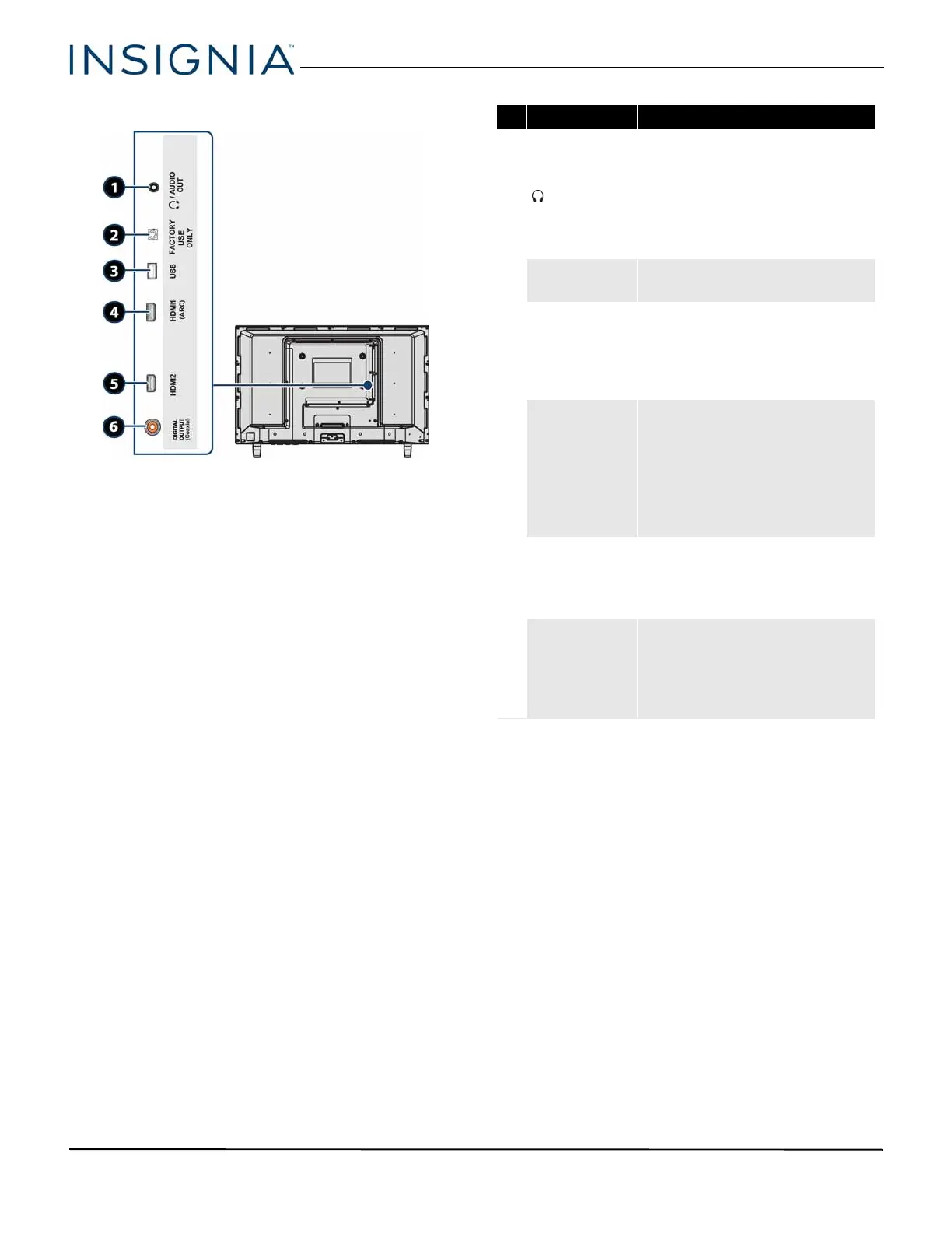10
28" 720p 60Hz, LED TV
www.insigniaproducts.com
Side jacks
# Item Description
1 /AUDIO OUT
Connect headphones, a sound bar,
analog speaker system, or a home
theater system to this jack to listen
to TV audio through external
speakers. For more information, see
Connecting headphones on
page 27 or Analog audio on
page 29.
2
FACTORY USE
ONLY
Do not connect a device to this jack.
3 USB
Connect a USB flash drive to this
jack to view compatible JPEG
picture files. For more information,
see Connecting a USB flash drive on
page 26 and Using a USB flash drive
on page 42.
4
HDMI1 (ARC)
Connect an HDMI device to this
jack. For more information, see
HDMI (best) on pages 14, 19, or 22
or Connecting a computer on
page 25.
OR
Connect an ARC-enabled home
theater receiver to this jack.
5 HDMI2
Connect an HDMI device to this
jack. For more information, see
HDMI (best) on pages 14, 19, or 22
or Connecting a computer on
page 25.
6
DIGITAL
OUTPUT
(Coaxial)
Connect a sound bar, digital
speaker system, or home theater
system to this jack to listen to TV
audio through external speakers.
For more information, see Digital
audio on page 28.
NS-28D220NA16_14-1311_MAN_V1_ENG.book Page 10 Friday, April 24, 2015 9:15 AM