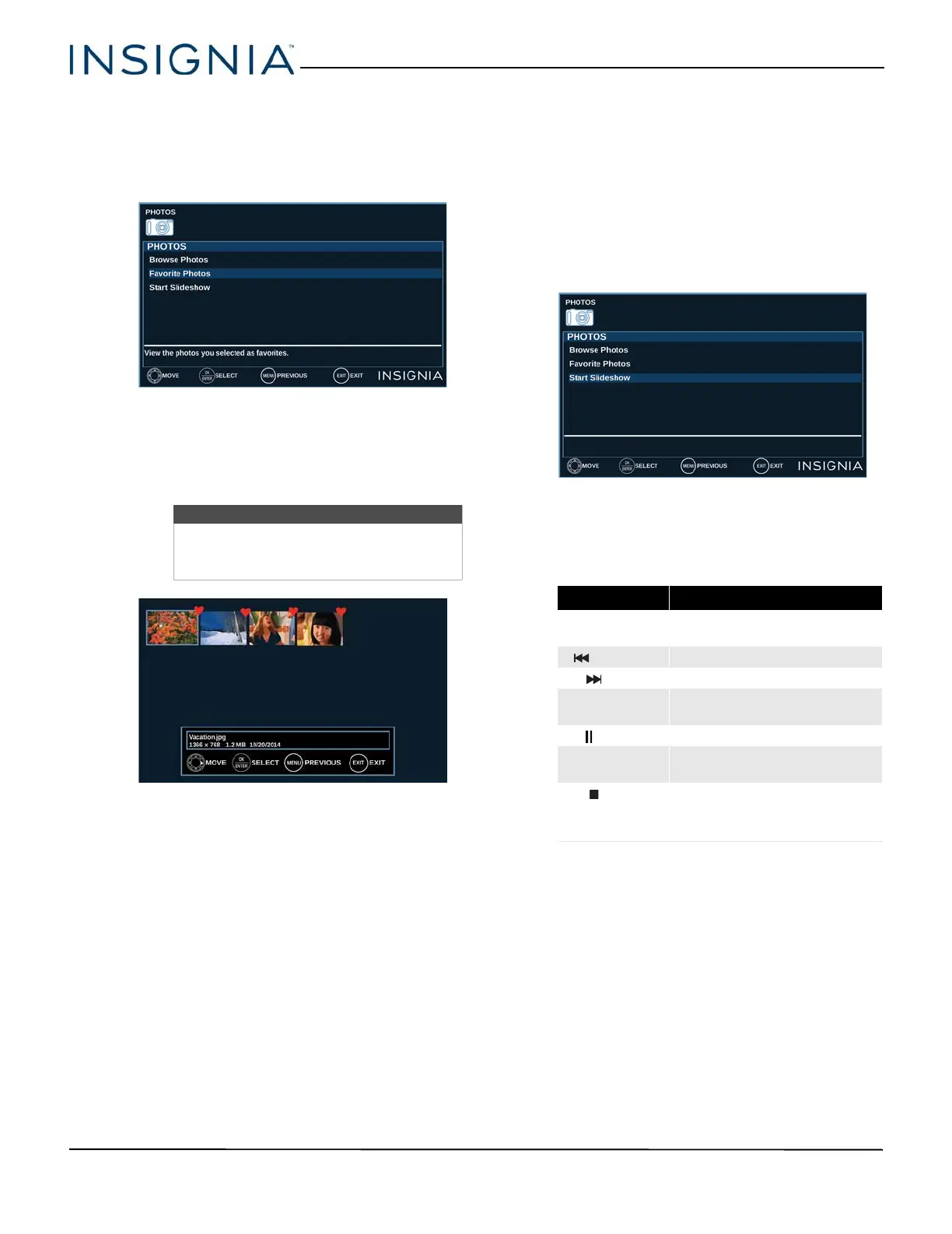44
28" 720p 60Hz, LED TV
www.insigniaproducts.com
Viewing favorite photos
After you create your favorite photo list, you can
browse among your favorite photos quickly.
1 Switch to USB mode. See Switching to USB mode
on page 42.
2 Press
or to highlight Favorite Photos, then
press ENTER or
. A thumbnail index of your
favorite photos opens with a control bar at the
bottom of the screen. A heart appears on a
favorite photo.
You select photos and navigate on the photo
screen in the same way you do when you are
browsing through photos. For more information,
see Browsing photos on page 43.
Viewing photos in a slideshow
You can view your photos in a slideshow.
1 Switch to USB mode. See Switching to USB mode
on page 42.
2 If the photos you want to view are in a folder on
the USB flash drive, select the folder. For
information about selecting a folder, see Browsing
photos on page 43 or Viewing favorite photos on
page 44.
3 Press MENU.
4 Press
or to highlight Start Slideshow, then
press ENTER or . A slideshow starts with the first
photo in the current folder.
5 To control the slideshow:
Note
Photos are shown in the order they appear
on the USB flash drive. They may not be
listed in file name order.
Press... To...
MENU
Press to open the PHOTOS
menu.
(previous) Return to the previous photo.
(next) Go to the next photo.
ENTER
Pause the slideshow. Press
again to resume the slideshow.
(pause) Pause the slideshow.
(play)
When paused, press to resume
the slideshow.
(stop)
OR
EXIT
Press to stop the slideshow and
return to the thumbnail index.
NS-28D220NA16_14-1311_MAN_V1_ENG.book Page 44 Friday, April 24, 2015 9:15 AM