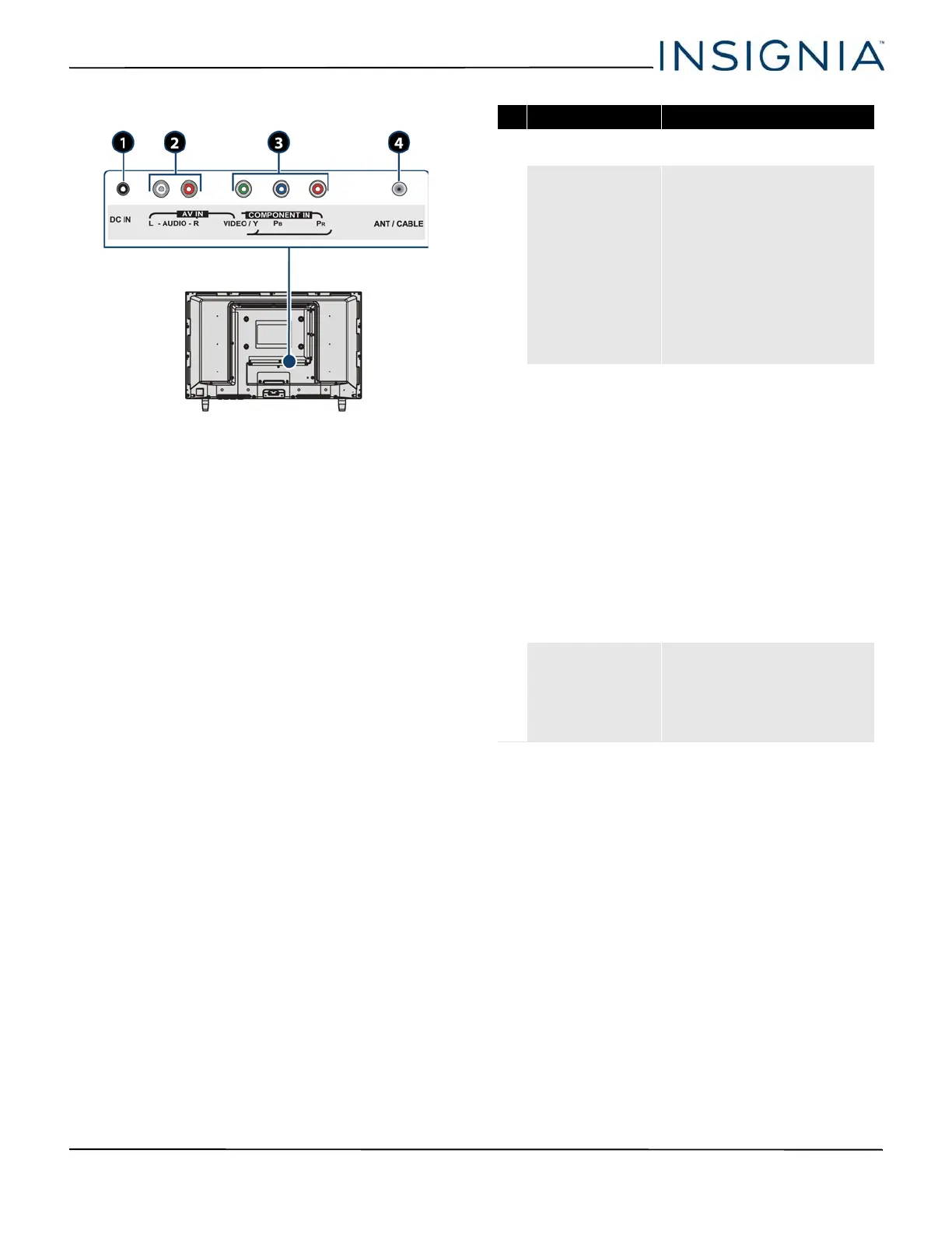11
NS-28D220NA16 28" 720p 60Hz, LED TV
www.insigniaproducts.com
Back jacks
# Item Description
1 DC IN
Plug the AC power adapter into
this connector.
2
L and R AUDIO
Connect the audio for a
component video device to
these jacks. For more
information, see Component
video (better) on page 15, 20, or
23.
OR
Connect the audio for an AV
device to these jacks. For more
information, see AV (composite
video) (good) on page 16, 21, or
24.
3
VIDEO / Y, P
B, PR
OR
VIDEO / Y
Connect the video for a
component video device to the
VIDEO / Y, P
B, and PR jacks. For
more information, see
Component video (better) on
page 15, 20, or 23.
OR
Connect the video for an AV
device to the VIDEO / Y jack. For
more information, see AV
(composite video) (good) on
page 16, 21, or 24.
Important: The component
video and AV jacks are shared.
You can connect only one
component video or AV device
at a time.
4
ANT / CABLE
Connect an antenna or cable TV
to this jack. For more
information, see Coaxial (good)
on page 17 or Connecting an
antenna or cable TV (no box) on
page 18.
NS-28D220NA16_14-1311_MAN_V1_ENG.book Page 11 Friday, April 24, 2015 9:15 AM