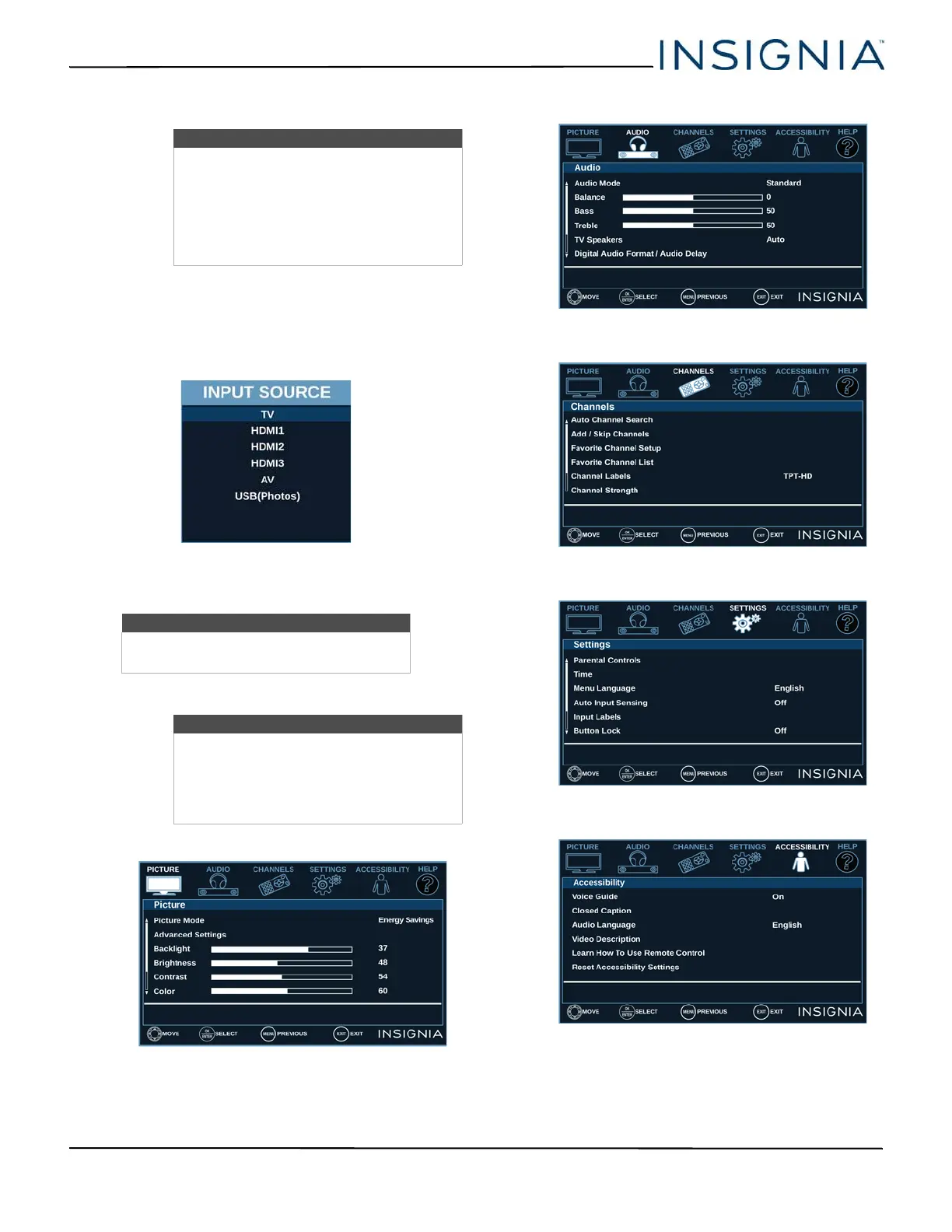38
NS-32D220NA18/NS-32D220MX18/NS-43D420NA18
www.insigniaproducts.com
Selecting the video input source
1 Turn on your TV.
2 If you want to use a device connected to a video
input (such as a DVD or Blu-ray player), turn on the
device.
3 Press INPUT.
4 Press
or to select a video input source, then
press ENTER.
On-screen menu overview
Picture menu (TV mode)
Audio menu (TV mode)
Channels menu (TV mode)
Settings menu (TV mode)
Accessibility menu
Note
Your TV automatically detects and displays
which video jacks have devices connected
to them when the devices are turned on.
You can turn this feature off to always
display all inputs. For more information,
see Turning Input Sensor on or off on
page 63.
Note
The 32" model does not have an HDMI3
option.
Notes
• Depending on the signal source
selected, you may see different
options on your screen.
• Menu items that are not selectable are
grayed out.