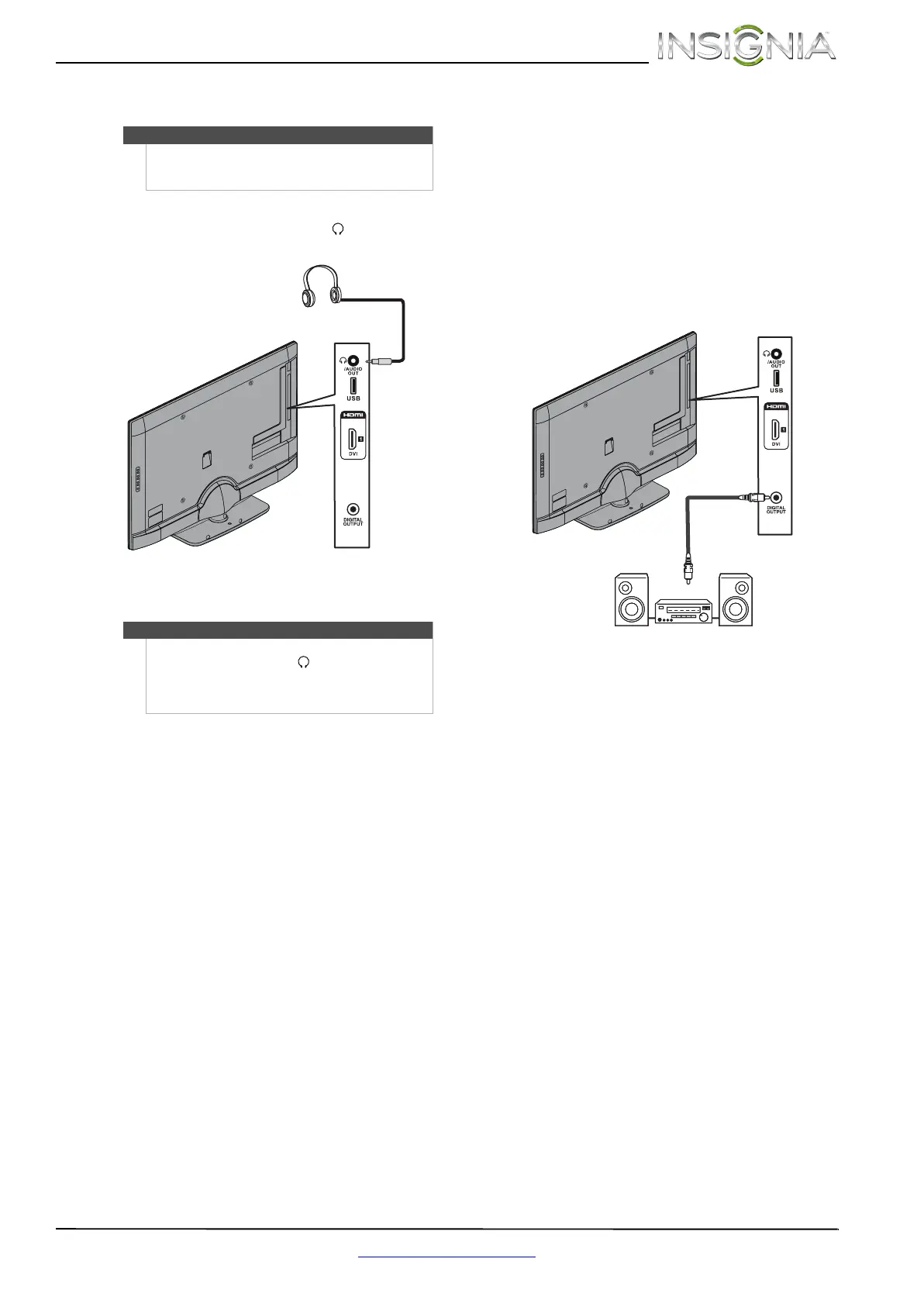17
Insignia 46" LED TV
www.insigniaproducts.com
Connecting headphones
To connect headphones:
1 Connect the headphones to the /AUDIO OUT
jack on the side of your TV.
2 When a menu opens, press
S or T to select
Headphones, then press ENTER.
Connecting a basic home theater system
Using digital audio
To connect a basic home theater system using
digital audio:
1 Make sure that your TV’s power cord is
unplugged and the home theater system is
turned off.
2 Connect a digital coaxial audio cable (not
provided) to the DIGITAL OUTPUT jack on the
side of your TV and to the optical AUDIO IN jack
on the digital home theater system.
Warning
Loud noise can damage your hearing. When using
headphones, use the lowest volume setting on your
headphones that still lets you hear the sound.
Note
You can also connect an amplifier, home theater
system, or sound bar to the /AUDIO OUT jack. If
you want to connect an amplifier, home theater
system, or sound bar, you need to disconnect the
headphones.
Side of TV
Digital coaxial
audio cable
Home theater system
Side of TV
