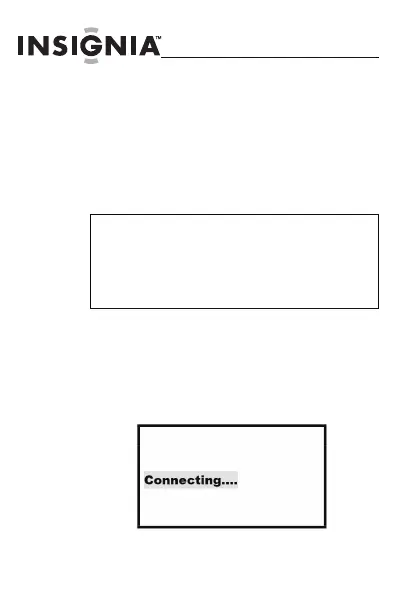12
NS-DKEYBK10/ NS-DKEYRD10
www.insigniaproducts.com
Copie de photos dans la
visionneuse
Pour copier des photos de l'ordinateur
dans le porte-clés :
1
Connecter l’extrémité la plus petite du
câble USB fourni au port USB du porte-clés,
puis l’extrémité la plus large au port USB de
l’ordinateur. Le message « Connecting... »
(Connexion) s’affiche sur l’écran du
porte-clés.
Remarque
L’application intégrée au porte-clés est
compatible avec Windows
MD
7,
Windows
MD
Vista, Windows
MD
XP et Mac OS
MD
X
v10.4/10.5. Un de ces systèmes d’exploitation
est requis pour le transfert de photos.
NS-DKEYBK10 FR.fm Page 12 Wednesday, July 1, 2009 10:28 AM
