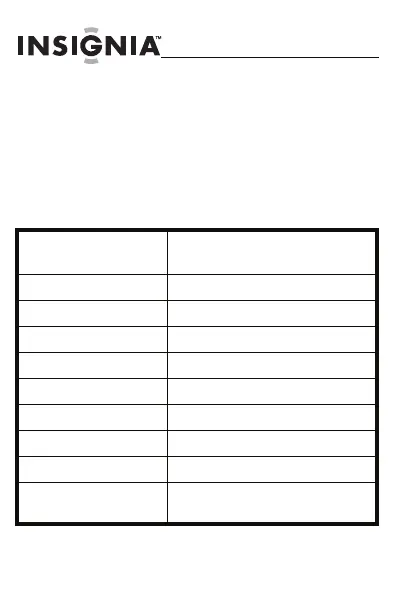30
NS-DKEYBK10/ NS-DKEYRD10
www.insigniaproducts.com
• Si le porte-clés ne s’allume toujours pas, le
connecter au port USB de l’ordinateur en
utilisant le câble USB fourni et charger la
batterie.
Spécifications
Couleur NS-DKEYRD10: rouge
NS-DKEYBK10: noir
Dimensions de l'écran 45,7 mm (1,8 po)
Format d’écran Standard
Résolution de l’écran 160 × 128 pixels
Format de fichier Standard JPEG
USB Port de périphérique mini USB de type A
Entrée d’alimentation Auto-alimenté par mini USB
Homologation FCC/PSE (adaptateur)
Mémoire interne 2 Mo
Durée de la batterie Plus de 3 heures d'utilisation en continu
à pleine charge
NS-DKEYBK10 FR.fm Page 30 Wednesday, July 1, 2009 10:28 AM
