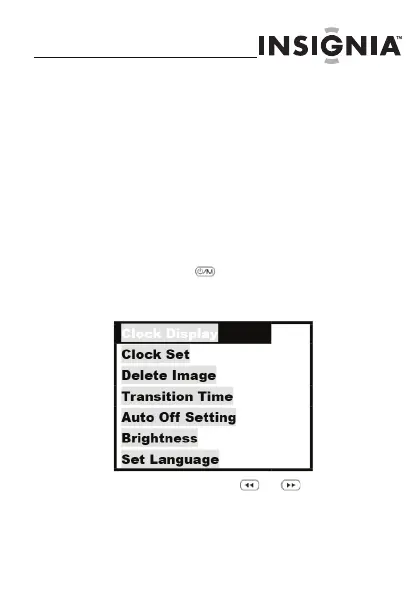NS-DKEYBK10/ NS-DKEYRD10
27
www.insigniaproducts.com
Configuration des options
de visionnement
Il est possible de modifier la durée d'affichage d'une
photo, la luminosité, l'affichage de l’heure ainsi que
d'autres options.
Pour régler les options de
visionnement :
1
Appuyer sur pour accéder au menu des
options. Les options disponibles
s'affichent :
2
Utiliser les touches et pour
sélectionner l'option précédente ou
suivante.
NS-DKEYBK10 FR.fm Page 27 Wednesday, July 1, 2009 10:28 AM
