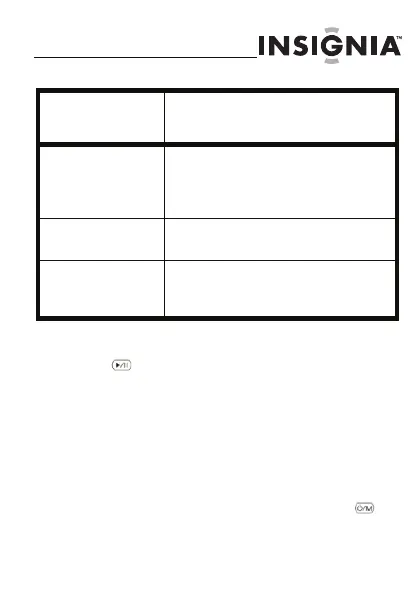NS-DKEYBK10/ NS-DKEYRD10
29
www.insigniaproducts.com
3
Pour confirmer la sélection, appuyer sur
.
Problèmes et solutions
Problème
Le porte-clés ne s’allume pas.
Solution
• Veiller à maintenir appuyée la touche
pendant quelques secondes.
Auto off setting
(Réglage de la mise
hors tension
automatique)
Permet de définir la durée d’inactivité avant
la mise hors tension automatique du
porte-clés.
Brightness
(Luminosité)
Permet de régler la luminosité de l’affichage
ACL.
Set language (Choix de
la langue)
Permet de sélectionner la langue des menus.
Les choix disponibles sont English (anglais),
French (français) et Spanish (espagnol).
Options du
menu
Description
NS-DKEYBK10 FR.fm Page 29 Wednesday, July 1, 2009 10:28 AM
