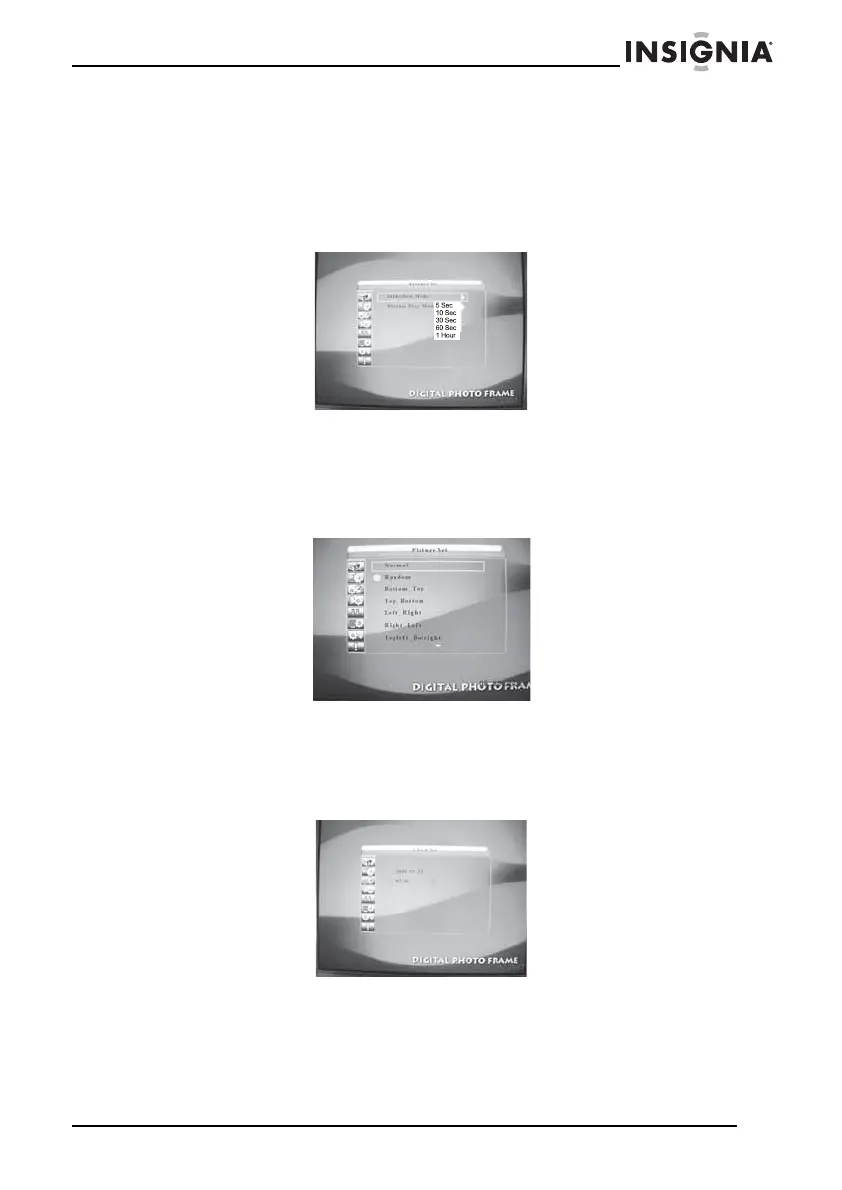15
Insignia NS-DPF10A Digital Picture Frame
www.insignia-products.com
Setting the slideshow display rate
Select Picture Set, press the up or down arrow button to highlight
Slideshow Mode, then press ENTER to display the rate option (the
amount of time a picture is displayed before the next picture
appears). Press the up or down arrow button to select a rate, then
press ENTER.
Setting the picture transitions
Press the up or down arrow button to highlight Picture Play Mode,
then press ENTER. Press the up or down arrow button to select a
transition option, then press ENTER.
Setting the clock
Your picture frame displays the time in the lower right corner.
Press the arrow buttons to set the time.
