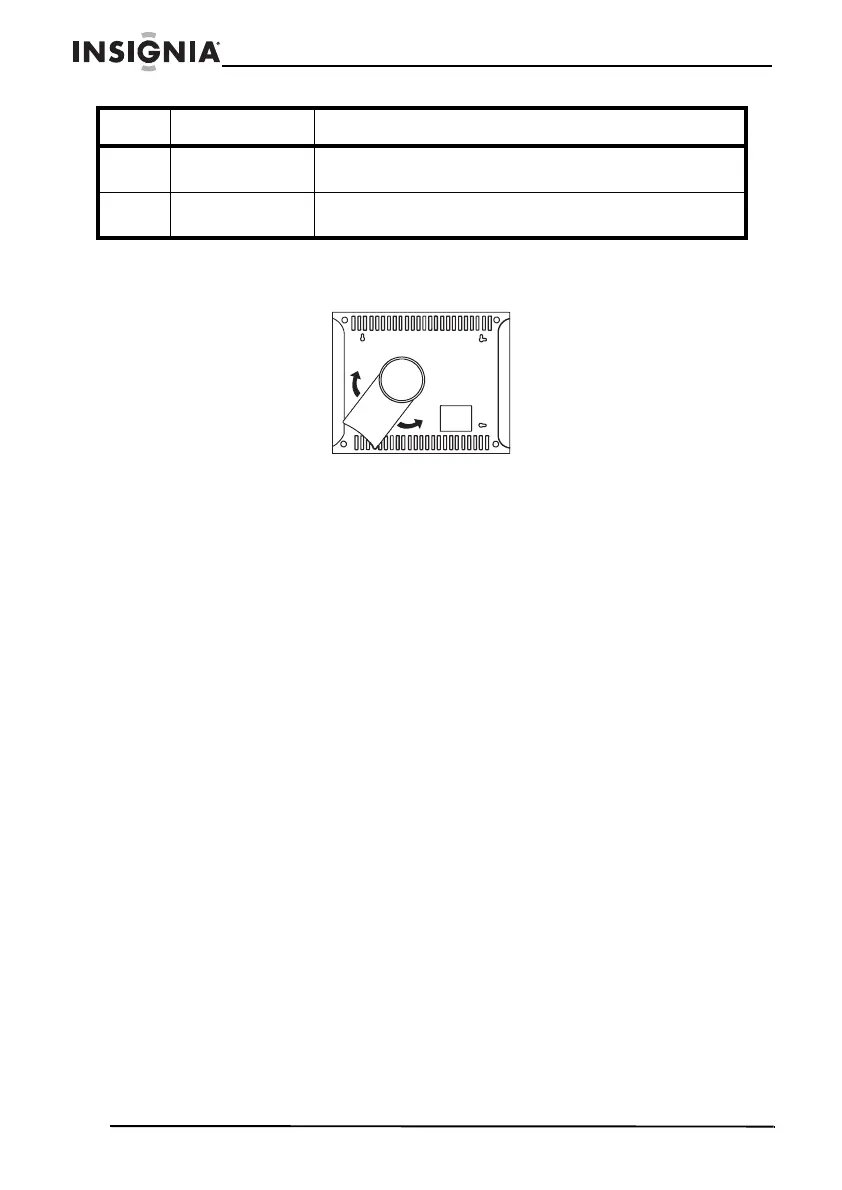48
Insignia NS-DPF10A Marco digital para fotos
www.insignia-products.com
Vista posterior
Puede usar su marco para fotos en el modo de orientación horizontal
o vertical.
Para cambiar el modo:
• Gire la base hasta que encaje en su lugar.
• Para remover la base para montaje en pared, gire la base a la
posición central y remuévala.
10 Interruptor de
encendido
Deslice para encender o apagar su marco para
fotos.
11 Toma de
alimentación
Enchufe el cable de alimentación de CA en esta
toma.
# Componente Descripción
Soporte
