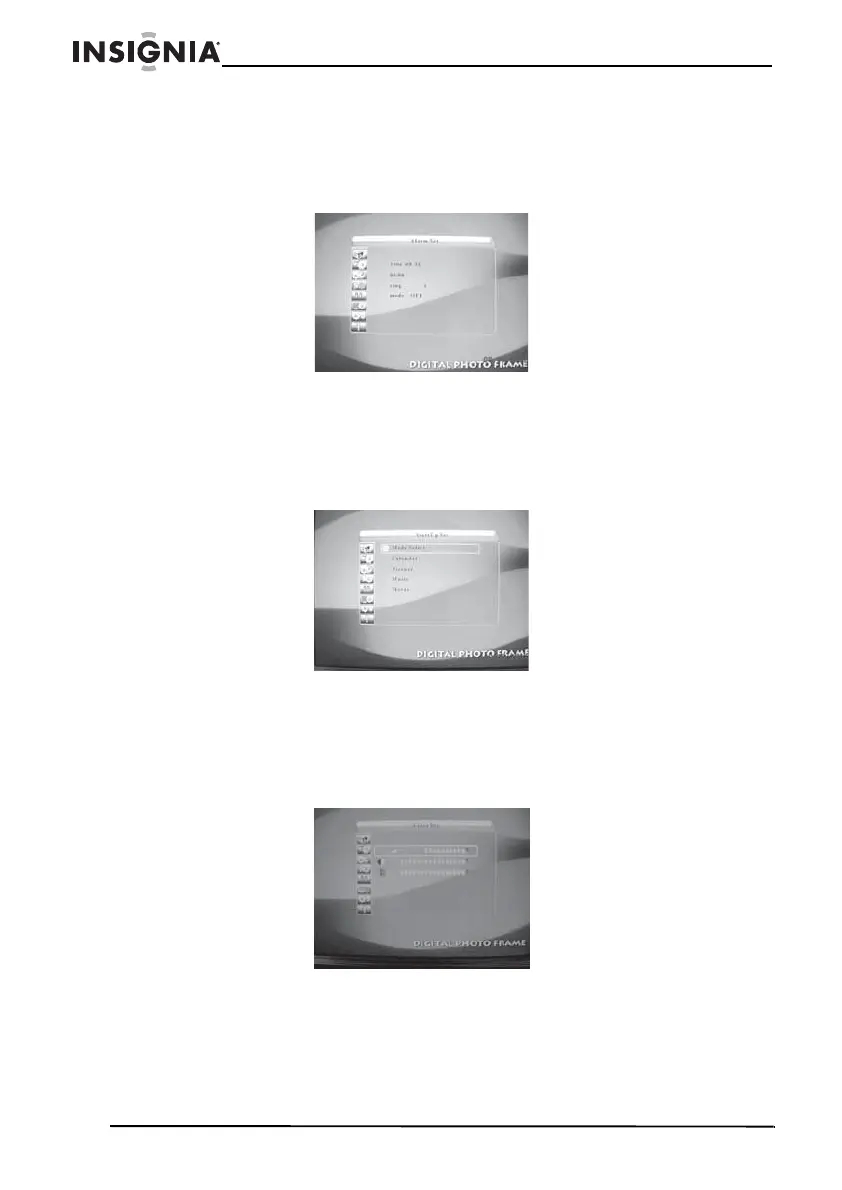16
Insignia NS-DPF10A Digital Picture Frame
www.insignia-products.com
Setting the alarm
Press the arrow buttons to set the alarm time, select the number of
rings you want to hear when the alarm goes off, and turn the alarm on
or off.
Setting start up options
You can select what you want to see or hear when you turn on your
picture frame.
Press the arrow buttons to select the start up option you want.
Adjusting video settings
You can adjust the brightness, contrast, and color saturation.
Press the up or down arrow button to select the video option you want
to adjust, then press the right or left arrow button to adjust the option.
