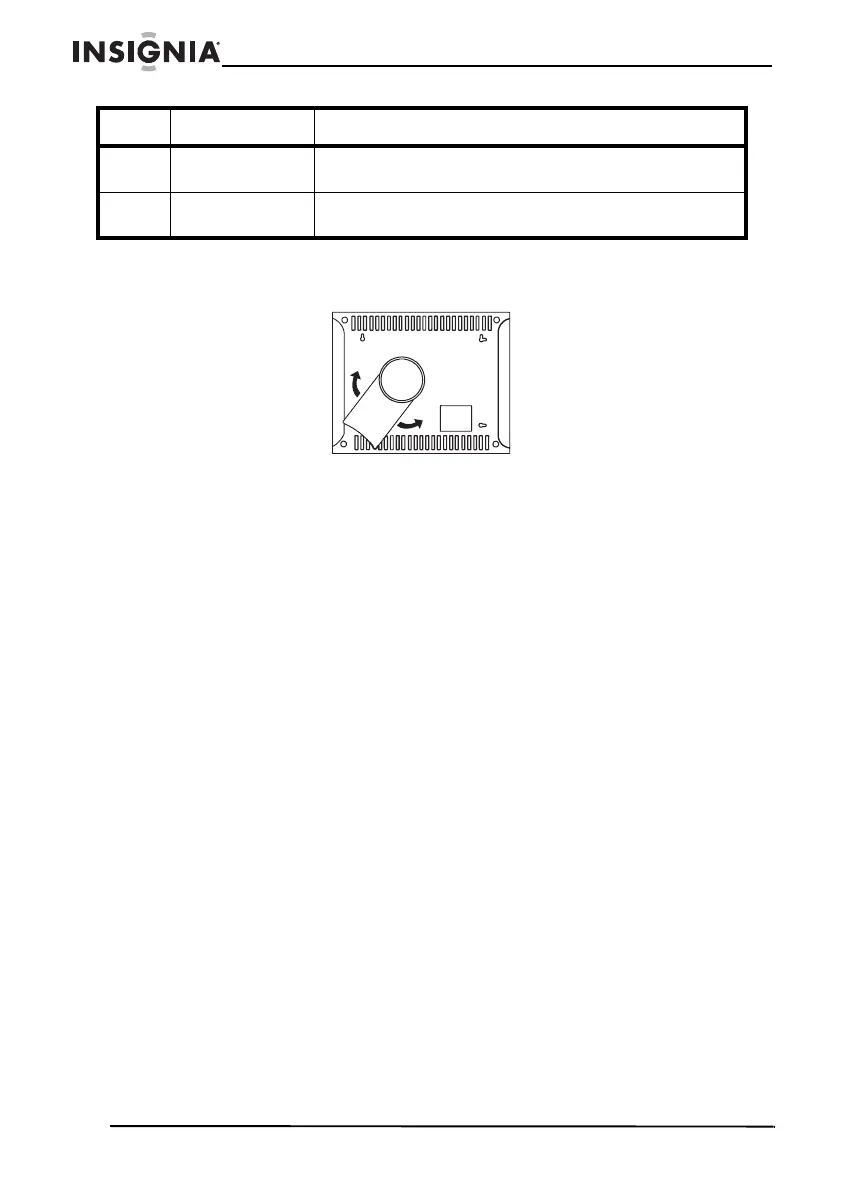26
Cadre photo numérique Insignia NS-DPF10A
www.insignia-products.com
Arrière
Le cadre photo peut être utilisé en mode paysage (horizontal) ou
portrait (vertical).
Pour modifier le mode :
• Faire pivoter le support jusqu'à ce qu'il s'enclenche en position.
• Pour un montage mural, faire pivoter le support pour le mettre
en position centrale afin de le retirer.
10 Interrupteur
Marche/Arrêt
Le déplacer pour la mise sous ou hors tension du
cadre photo.
11 Connecteur
d’alimentation
Brancher le cordon d’alimentation CA sur cette prise.
# Composant Description
Support
