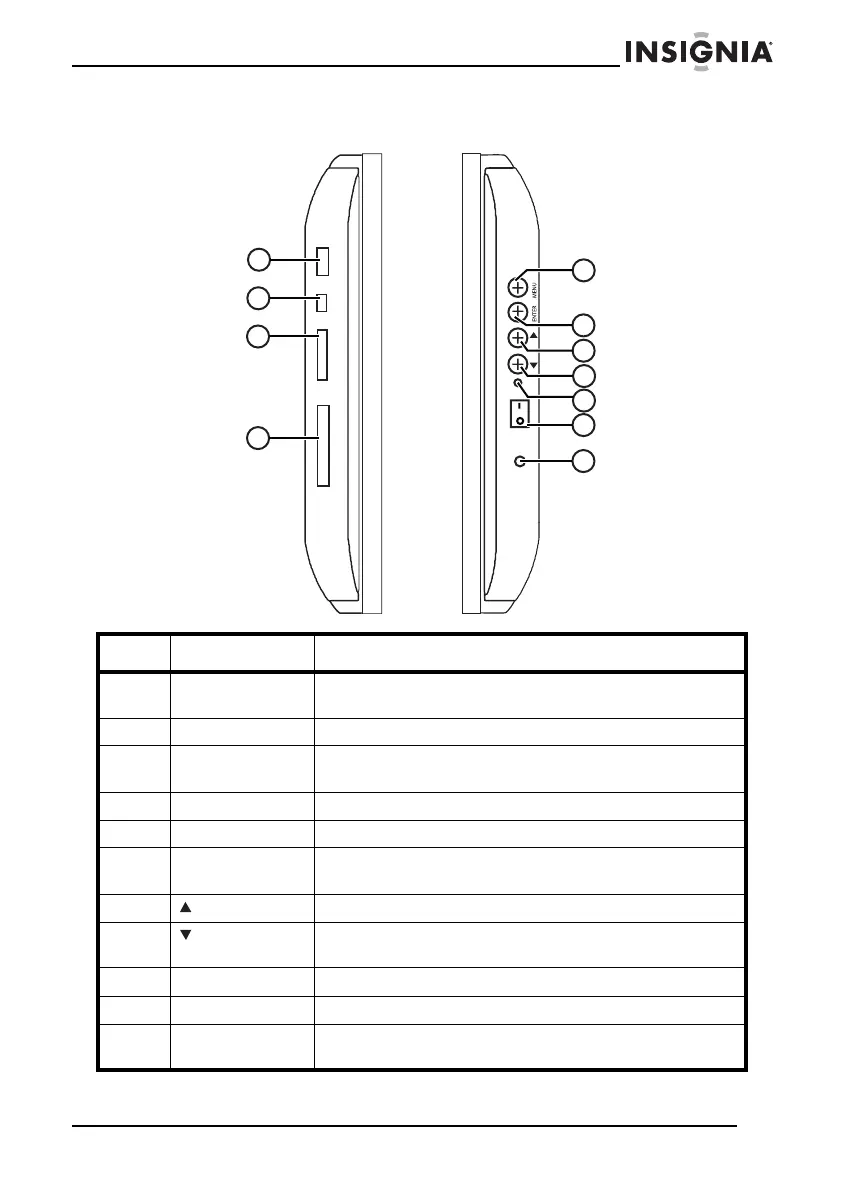3
Insignia NS-DPF10A Digital Picture Frame
www.insignia-products.com
Sides
# Component Description
1 USB Connect an external device, such as a camera or
USB flash drive, to this port.
2 PC Connect a PC to this port.
3 SD/MS/MMC/
xD-Picture
Insert an SD, MS, MMC, or xD-Picture memory card
into this slot.
4 CF Insert a CF memory card into this slot.
5 MENU Press to open or close the on-screen menu.
6 ENTER Press to start or pause playback. When the
on-screen menu is open, press to confirm selections.
7 Press to navigate up or left in the on-screen menu.
8 Press to navigate down or right in the on-screen
menu.
9 Power LED Lights when your picture frame is turned on.
10 Power switch Slide to turn your picture frame on or off.
11 Power
connector
Plug the AC power adapter into this connector.
1
2
3
4
USB PC SD/MMC/NS CF
5
6
7
8
9
10
11
