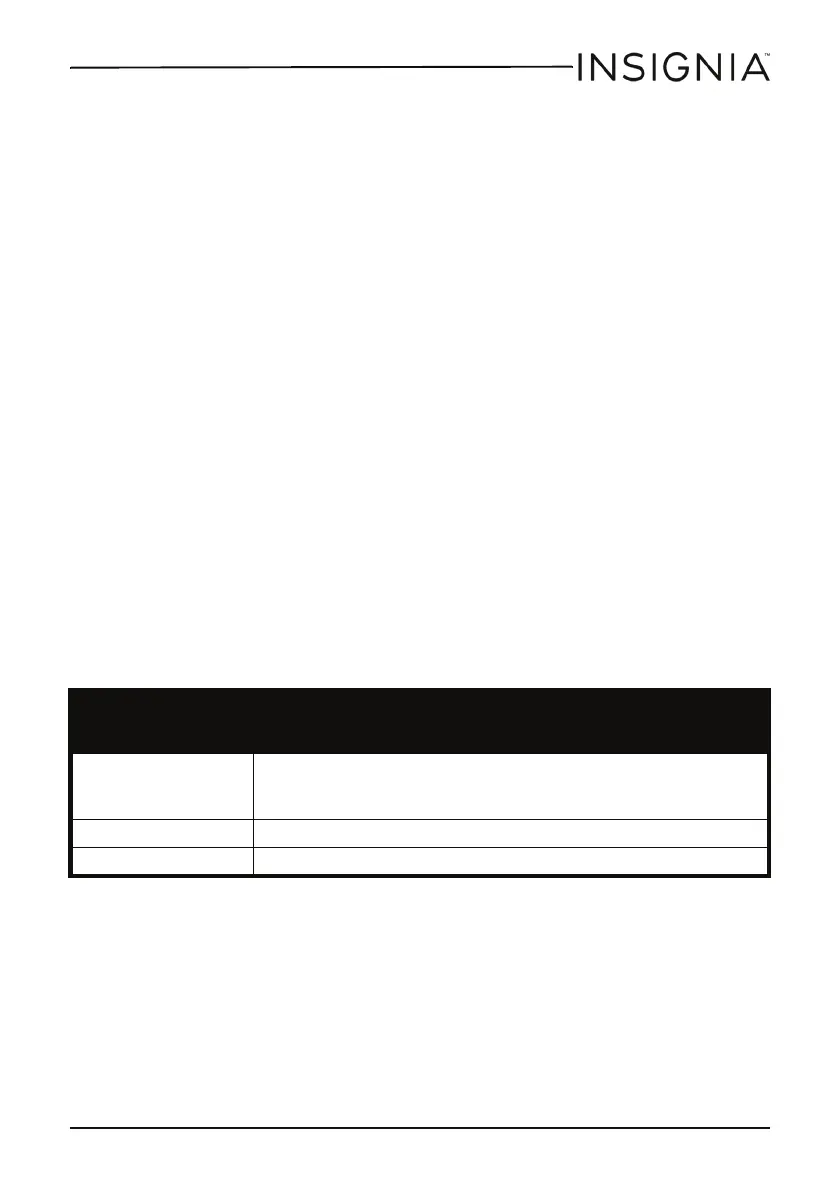15
NS-DXFL2C External TTL Flash for Canon™
www.insigniaproducts.com
Setting the flash’s custom functions through the camera
You can set the flash's custom functions through your camera. To do this,
open the camera’s menu and select Flash control, then open the
External flash C.Fn setting lists. The custom functions can be set as
follows:
1. C.Fn.01 Auto power off
• 0–The auto power off function takes effect and the flash will
enter sleep mode after a period of idle operation.
• 1–The auto power off function is off and the flash will not enter
sleep mode after a period of idle operation
2. C.Fn.10 Slave auto power off timer
• 0–The slave auto power off time will be set as 60 minutes.
• 1–The slave auto power off time will be set as 30 minutes.
Over-Temperature Protection
• To avoid overheating and damaging the flash head, allow the camera to
rest after 20 continuous flashes.
• If you fire too many flashes, the inner over-temperature protection
function may be activated and make the recycling time about 10 to 15
seconds. If this occurs, allow a rest time of about 10 minutes, and the
flash unit returns to normal.
Error codes
The flash has a built-in protection mechanism in case of a failure. If the
system detects a problem the power level indicator blinks:
Blinking power
level indicator
Meaning
1/64 A failure occurred in the recharging system and the flash cannot fire.
Turn the flash power switch OFF, then ON again. If the problem persists, it will require
service.
1/32 The system is too hot. Allow a rest time of 10 minutes.
1/16 The flash tube voltage is too high. Service is required.
NS-DXFL2C_14-1135_MAN_V2_ENG.fm Page 15 Thursday, October 16, 2014 3:18 PM
