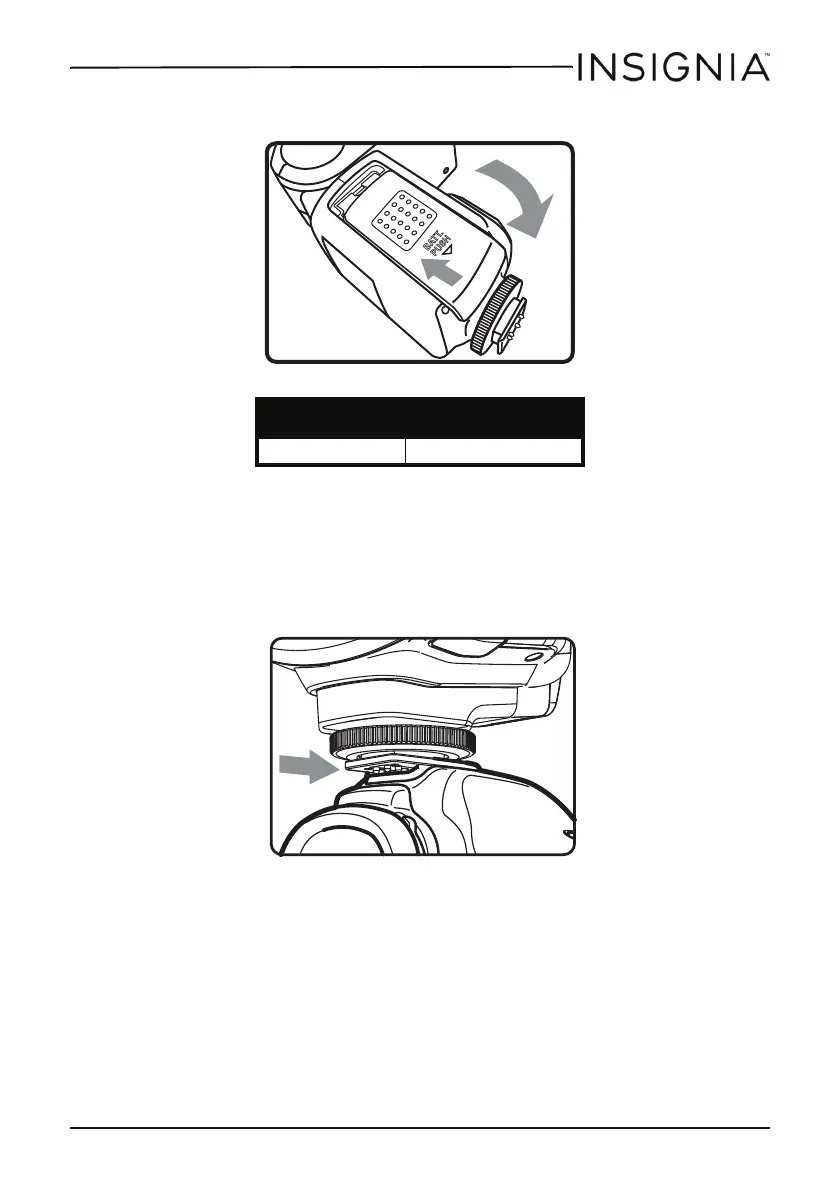7
NS-DXFL2C External TTL Flash for Canon™
www.insigniaproducts.com
3 Close the battery compartment cover and slide it into place.
* Based on four (4) new, AA alkaline batteries.
Attaching the flash
1 Turn the camera and the flash off and loosen the locking knob on the
flash.
2 With the flash facing toward the front of the camera, slide the flash’s
mounting foot all the way into the camera’s hot shoe.
Recycle time* Flash count*
Approx. 0.1 – 5 seconds Approx. 100 - 1500 flashes
NS-DXFL2C_14-1135_MAN_V2_ENG.fm Page 7 Thursday, October 16, 2014 3:18 PM
