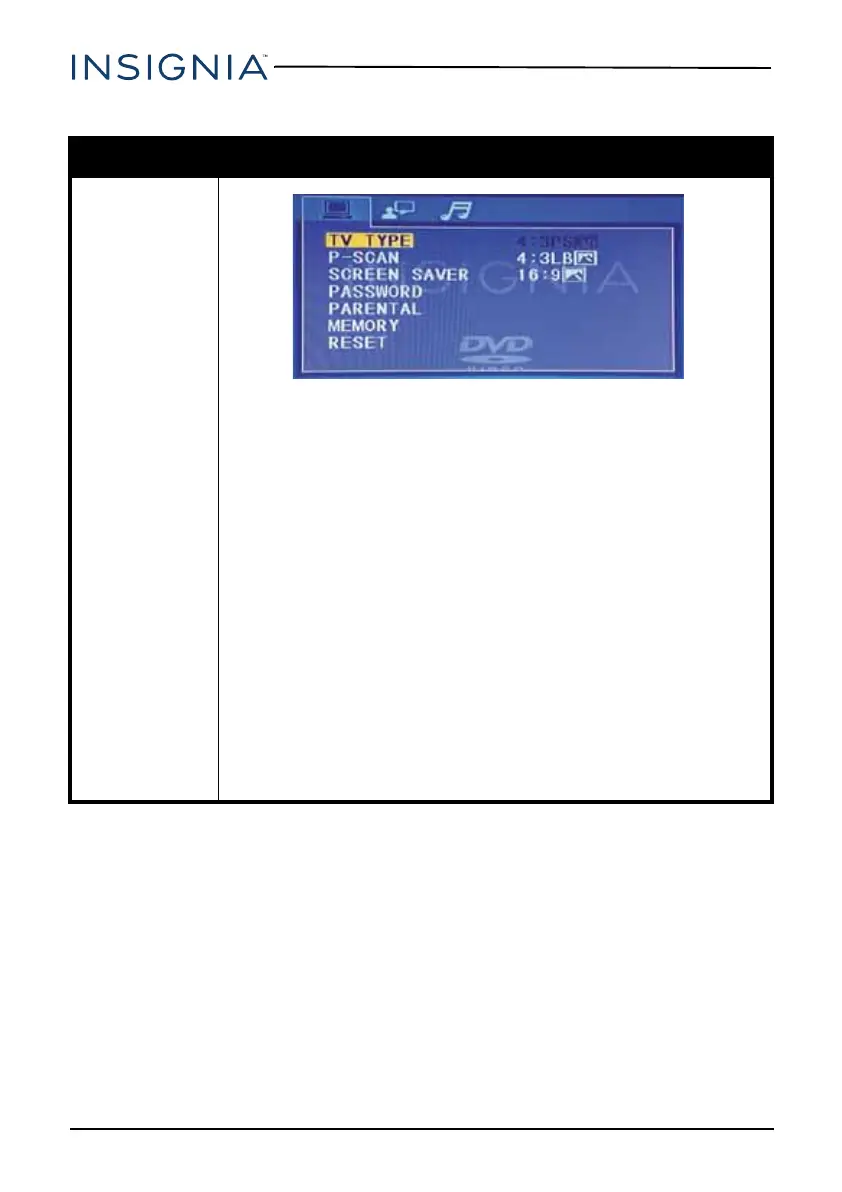10
NS-HDVD18
www.insigniaproducts.com
Setup menu options
Option Menu and sub-options
General Setup
TV Type–Selects the aspect ratio. You can select:
• 4:3/PS –Select this option when the DVD player is connected to a normal
TV (4:3 aspect ratio). Wide-screen images are shown on the screen, but with
some parts cropped automatically.
• 4:3/LB–Select this when the DVD player is connected to a normal TV (4:3
aspect ratio). Wide-screen images are shown on the screen with a black
band on the top and bottom.
• 16:9–Displays the video image full-screen when your DVD player is
connected to a widescreen TV (16:9 aspect ratio).
P-SCAN–Turns progressive scan On or Off. The progressive scan feature adjusts
the TV screen resolution to provide a smoother, more theaterlike image.
Screen Saver–When this option is turned on, your DVD player displays a screen
saver when the same image stays on the screen for five minutes.
PASSWORD–Lets you set the parental control password. The default password is
0000. You should change the password to a number you can remember.
Parental–Blocks DVD playback based on ratings. Select this option to set the
parental control level. Options include: KID SAFE, G, PG, PG 13, PGR, R, Nc17,
and ADULT. The default is ADULT. Enter the password 0000.
Memory–When this option is turned on and you open the disc tray, your DVD
player remembers where you stopped. If you close the tray with the same disc
loaded, your DVD player starts playing at the point where you stopped.
Reset–Reset all settings except the password and parental controls back to the
factory default.
NS-HDVD18_17-0080_MAN_V1_ENG.fm Page 10 Thursday, April 20, 2017 4:08 PM
