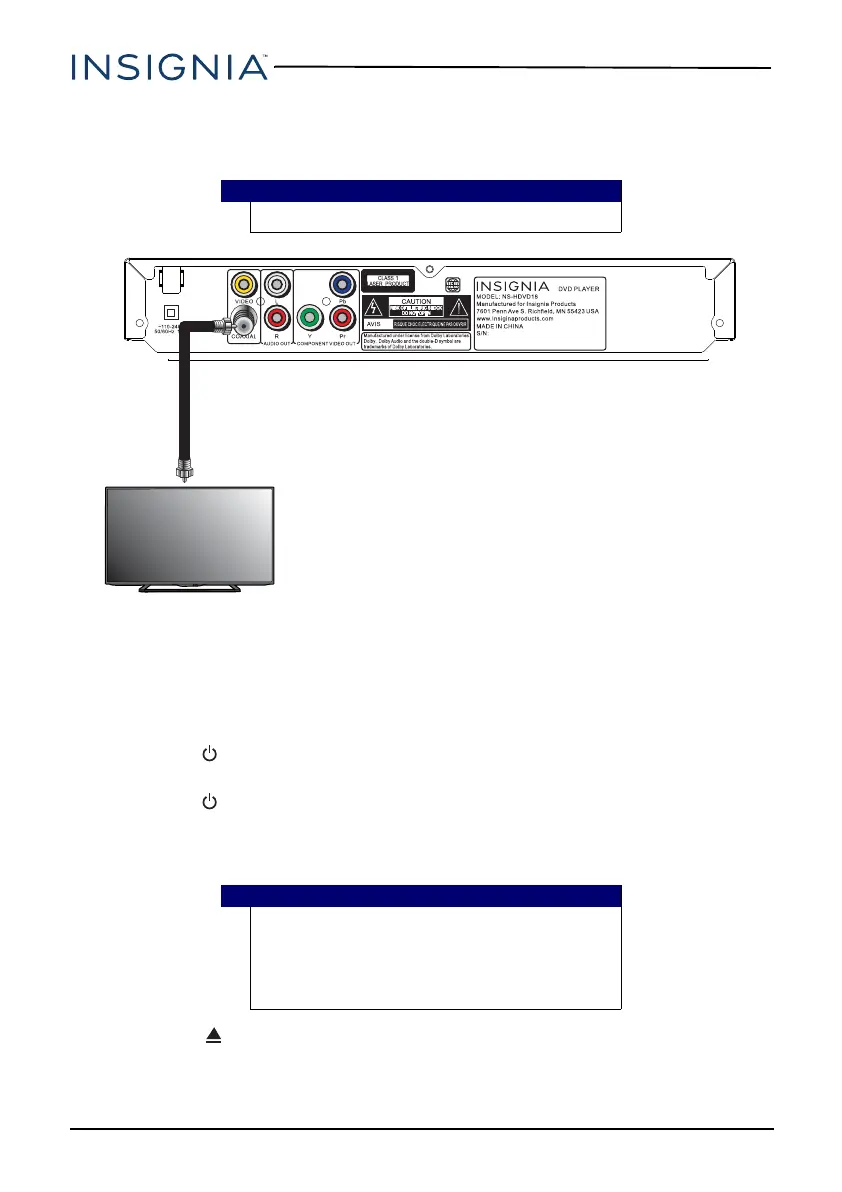8
NS-HDVD18
www.insigniaproducts.com
Coaxial video and audio (good)
• Connect a coaxial cable from the back of your DVD player to the coaxial
(antenna) jack on your TV or monitor.
Using your DVD player
Powering your DVD player
1 Make sure that your DVD player is connected to power.
2 Push the (power) switch on the front of your DVD player, or on the remote
control, to turn it on. The start-up picture (DVD VIDEO) appears on the screen.
3 Push the (power) switch on the front of your DVD player, or on the remote
control, to turn it off.
Playing a DVD or audio CD
1 Push the (open/close) button on the front of your DVD player, or on the
remote control, to open the disc tray.
2 Place a disc, label side up, in the disc tray, then close the tray. The disc starts
playing automatically.
Note
You may have to select the correct input on your TV or monitor.
Note
Most DVDs and your DVD player have region codes that help
control illegal distribution of DVDs. The region code for your DVD
player is 1. You can only play DVDs with a region code of 1. The
region code for a DVD is printed on the DVD or the DVD
packaging.
NS-HDVD18_17-0080_MAN_V1_ENG.fm Page 8 Thursday, April 20, 2017 4:08 PM
