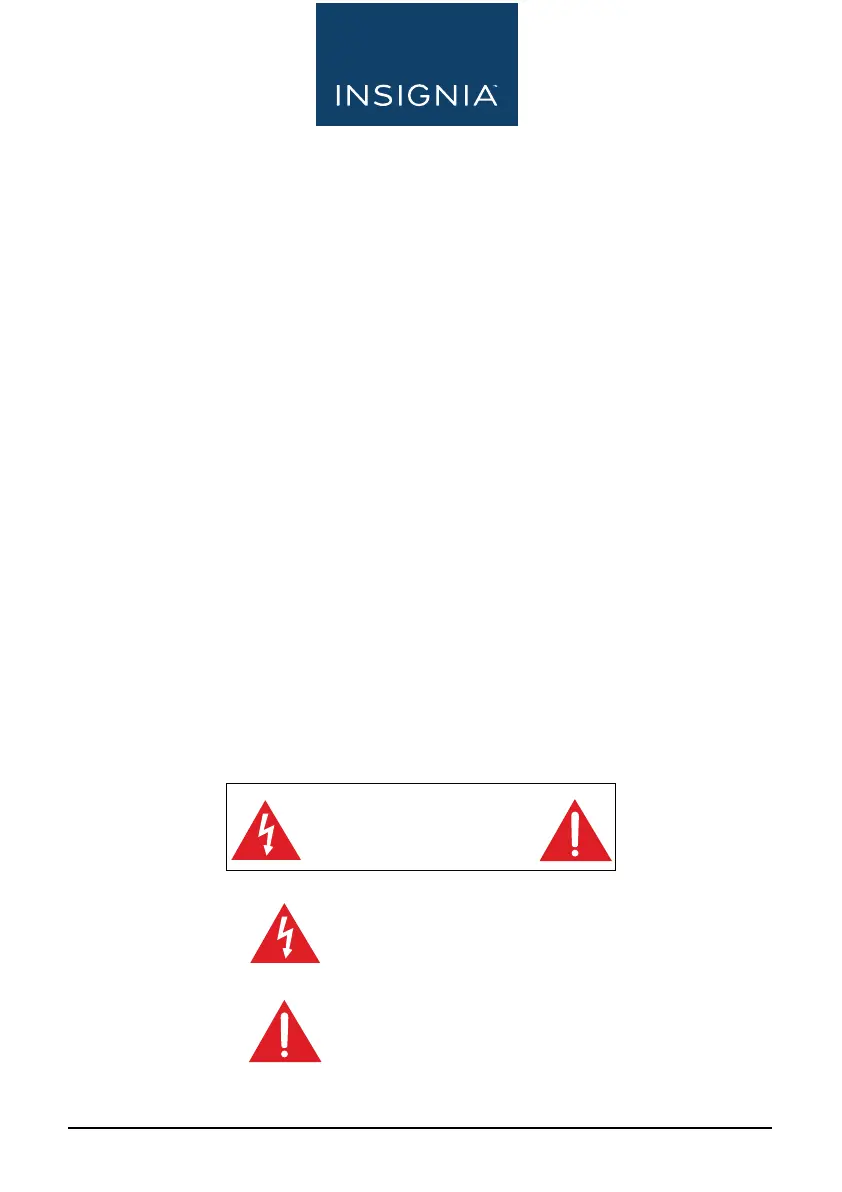www.insigniaproducts.com
2
Contents
Important Safety Instructions. . . . . . . . . . . . . . . . . . . . . . . . . . . . . . . . . . . . .2
Features . . . . . . . . . . . . . . . . . . . . . . . . . . . . . . . . . . . . . . . . . . . . . . . . . . . . . . . . .4
Package contents . . . . . . . . . . . . . . . . . . . . . . . . . . . . . . . . . . . . . . . . . . .4
DVD player . . . . . . . . . . . . . . . . . . . . . . . . . . . . . . . . . . . . . . . . . . . . . . . . .4
Setting up your DVD player. . . . . . . . . . . . . . . . . . . . . . . . . . . . . . . . . . . . . . .6
Connecting to AC power . . . . . . . . . . . . . . . . . . . . . . . . . . . . . . . . . . . .6
Connecting the DVD player . . . . . . . . . . . . . . . . . . . . . . . . . . . . . . . . .6
Using your DVD player . . . . . . . . . . . . . . . . . . . . . . . . . . . . . . . . . . . . . . . . . . .8
Powering your DVD player . . . . . . . . . . . . . . . . . . . . . . . . . . . . . . . . . .8
Playing a DVD or audio CD . . . . . . . . . . . . . . . . . . . . . . . . . . . . . . . . . .8
Controlling DVD or audio CD playback. . . . . . . . . . . . . . . . . . . . . . .9
Adjusting the volume . . . . . . . . . . . . . . . . . . . . . . . . . . . . . . . . . . . . . . .9
Programming your DVD player . . . . . . . . . . . . . . . . . . . . . . . . . . . . . .9
Using the Setup menus . . . . . . . . . . . . . . . . . . . . . . . . . . . . . . . . . . . . .9
Troubleshooting . . . . . . . . . . . . . . . . . . . . . . . . . . . . . . . . . . . . . . . . . . . . . . . .12
Maintaining. . . . . . . . . . . . . . . . . . . . . . . . . . . . . . . . . . . . . . . . . . . . . . . . . . . . .12
Cleaning your DVD player . . . . . . . . . . . . . . . . . . . . . . . . . . . . . . . . . .12
Handling discs . . . . . . . . . . . . . . . . . . . . . . . . . . . . . . . . . . . . . . . . . . . . .12
Cleaning discs . . . . . . . . . . . . . . . . . . . . . . . . . . . . . . . . . . . . . . . . . . . . .13
Specifications . . . . . . . . . . . . . . . . . . . . . . . . . . . . . . . . . . . . . . . . . . . . . . . . . . .13
Legal notices. . . . . . . . . . . . . . . . . . . . . . . . . . . . . . . . . . . . . . . . . . . . . . . . . . . .13
ONE-YEAR LIMITED WARRANTY. . . . . . . . . . . . . . . . . . . . . . . . . . . . . . . . . .15
Important Safety Instructions
CAUTION
RISK OF ELECTRIC SHOCK
DO NOT OPEN
This symbol indicates that dangerous voltage
constituting a risk of electric shock is present
within your DVD player.
This symbol indicates that there are important
operating and maintenance instructions in the
literature accompanying your DVD player.
NS-HDVD18_17-0080_MAN_V1_ENG.fm Page 2 Thursday, April 20, 2017 4:08 PM
