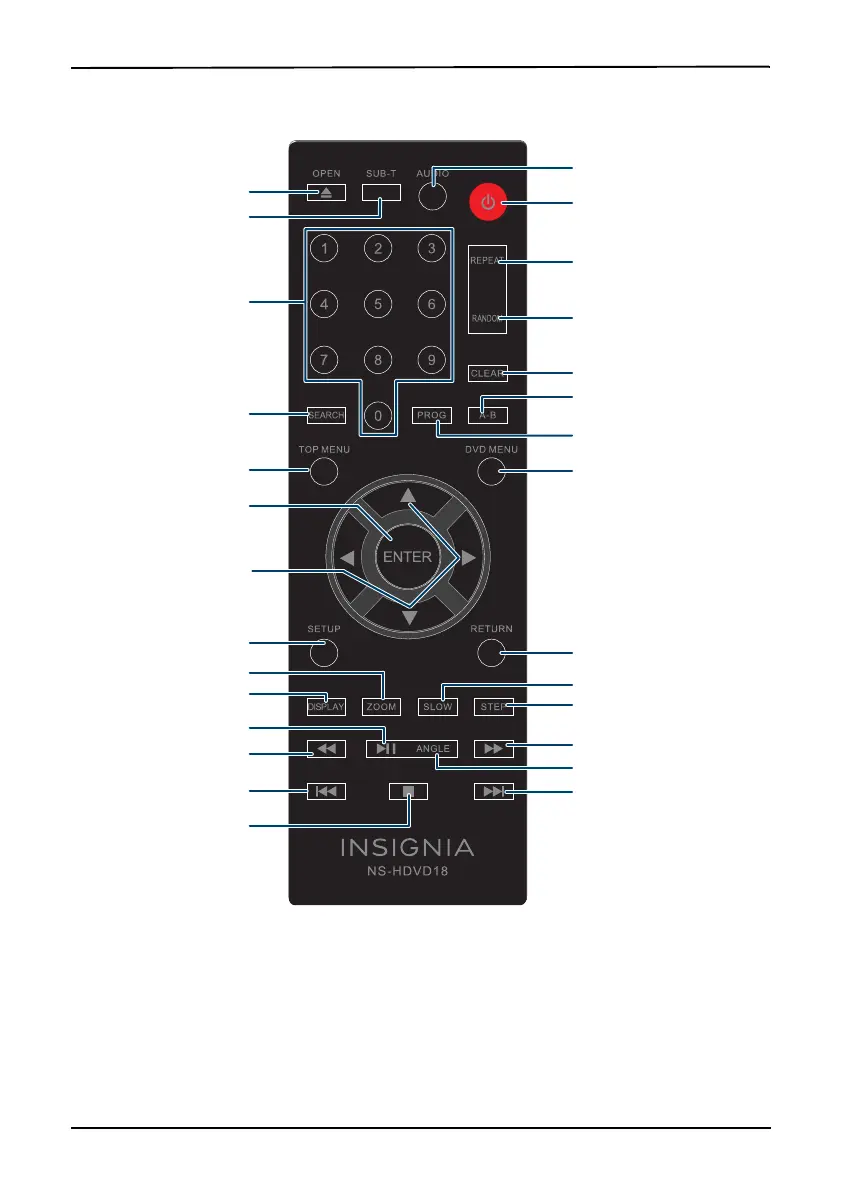Open or close the disc tray
DISPLAY (time, title, chapter)
Numbers
SEARCH
SETUP (opens setup menu)
ENTER (confirm selection)
Menu navigation
TOP MENU
Next
Play/Pause
CLEAR
REPEAT
STOP
A-B (set up a repeat play segment)
ANGLE
RANDOM (begin playback from a
random chapter or track)
STEP (play frame by frame)
SLOW
DVD MENU
RETURN
PROG (select and play a specific
chapter)
ZOOM
SUB-T (select subtitles)
Fast forward
Fast back
Power on/off
AUDIO (choose language)
Previous
