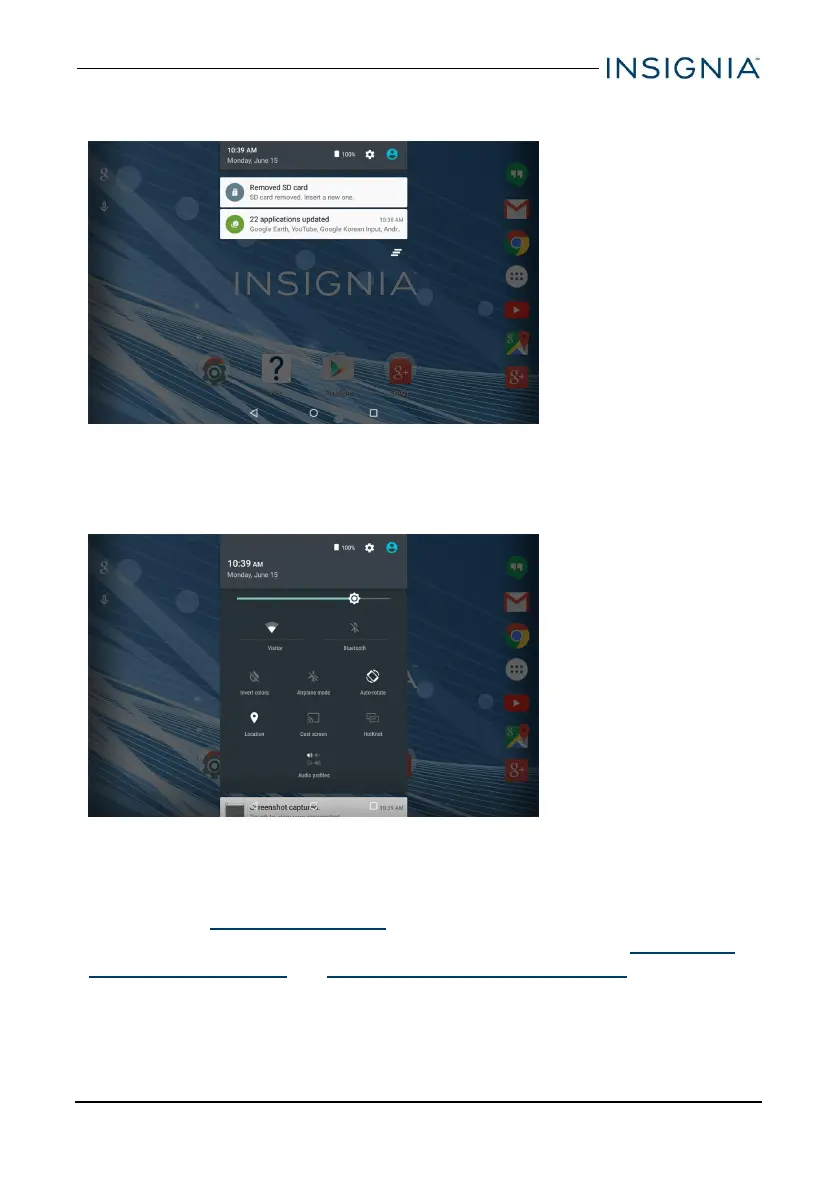Notifications
Swipe down from the top edge of the screen with one finger.
Status items
Swipe down from the top edge of the screen with two fingers.
OR
Open notifications, then swipe down again.
Get started
This section has resources to help you start using your tablet right away. You can
also check out Features (on page5) to familiarize yourself with your new tablet.
For more information about using and customizing your tablet, see Understand
the basics (on page15) and Change basic settings (on page25).
www.insigniaproducts.com
13
Insignia NS-P16AT08/NS-P16AT10 8"/10.1" Wi-Fi Android™ Tablet