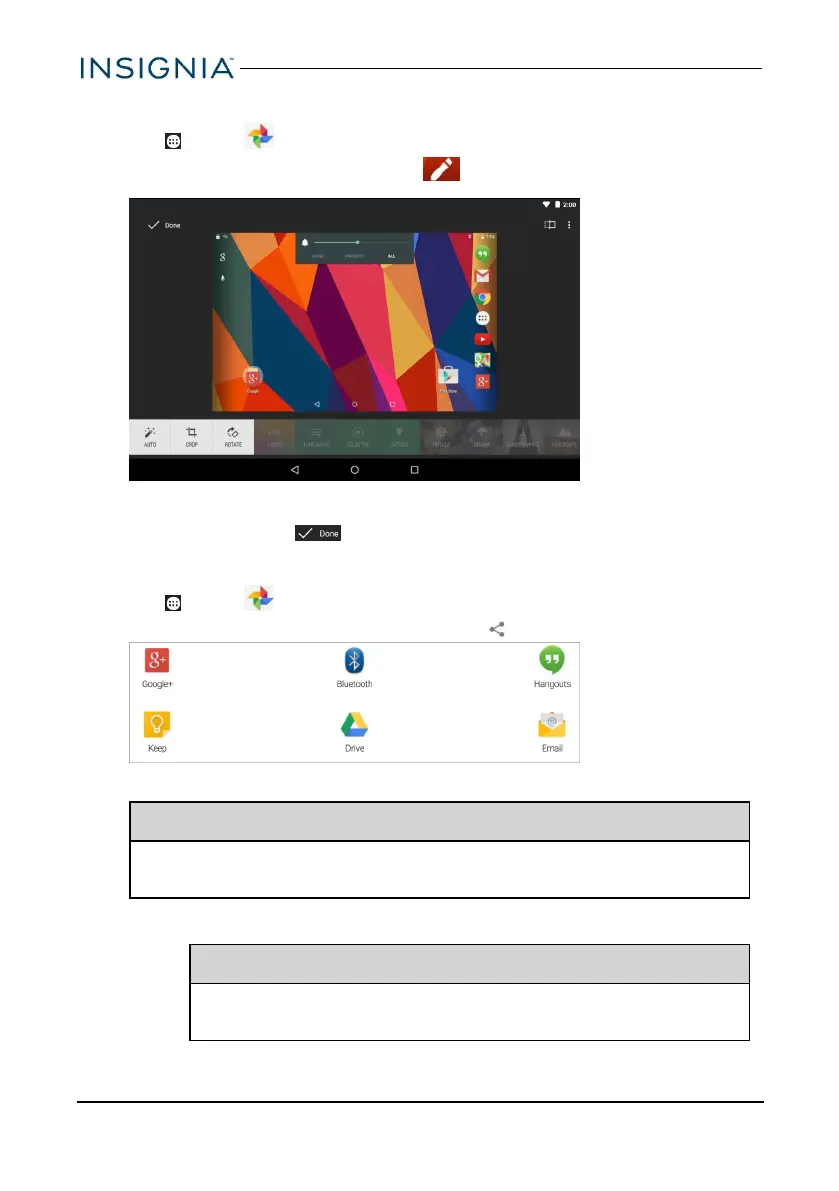EDIT PHOTOS
1.
Tap Apps > Photos.
2.
Tap the photo you want to edit, then .
3. Use the available options to edit your photo.
4. When finished, click Done. Your edited photo is automatically saved.
SHARE PHOTOS OR VIDEOS
1.
Tap Apps > Photos.
2. Select the photo or video you want, then tap (share).
3. Tap the program you want to use to share the photo or video.
Note
If you shared a photo or video before, the program you used has an
easy-access icon next to the share button.
4. Follow the on-screen prompts to send your photo or video.
Note
You may need to install social media apps (such as Facebook
and Twitter) to share photos on those sites.
www.insigniaproducts.com
52
Insignia NS-P16AT08/NS-P16AT10 8"/10.1" Wi-Fi Android™ Tablet