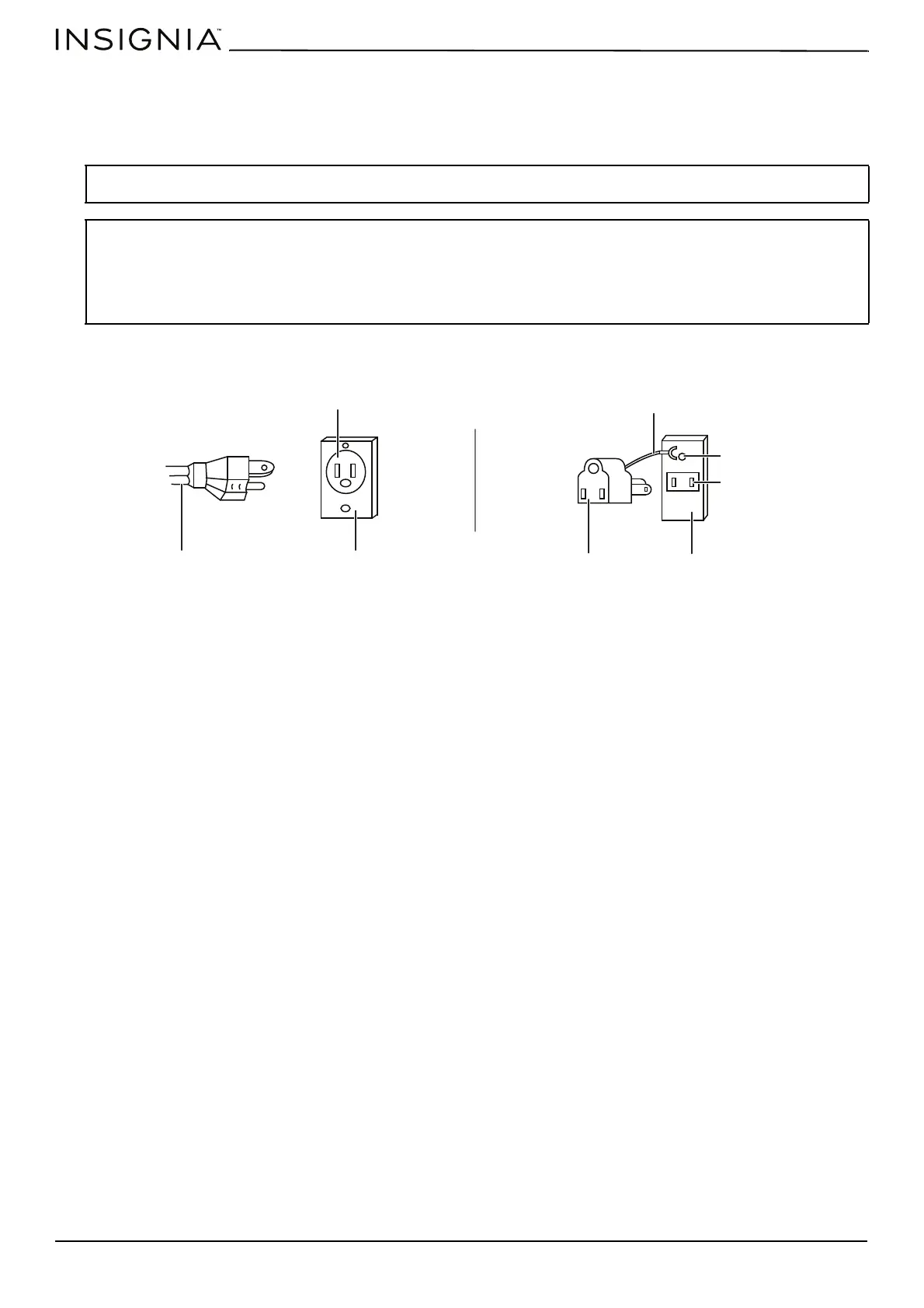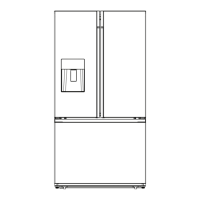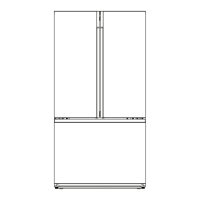www.insigniaproducts.com
12
Providing the correct power source
Make sure that you have the proper electrical connection. Your refrigerator requires a 115 V, 60 Hz, AC-only, 15- or 20-amp
fused, grounded electrical supply. Use an outlet that cannot be turned off by a switch. A separate circuit serving only your
refrigerator is recommended.
Note: Before performing any type of installation or cleaning, disconnect the refrigerator from the electrical source. When you are
finished, reconnect the refrigerator to the electrical source and reset the temperature controls to the desired setting.
WARNING: Electrical Shock Hazard
• Plug into a grounded 3-prong outlet.
• Do not remove the ground prong from the power cord plug.
• If using a plug adapter, make sure that the adapter is equipped with a ground wire. Attach the ground wire to the screw on wall
outlet.
• Do not use an extension cord.
• Failure to do so can result in death, fire, or electrical shock.
3-prong outlet
Outlet cover
3-prong plug
Grounding lead
Grounding adapter
Outlet cover
Screw
Outlet
Using a 3-prong plug and outlet
Using a grounding adapter
